BitDepth 791 - July 19
18/07/11 21:02 Filed in: BitDepth - July 2011
The Android OS works just fine on Samsung's phones and tablet PCs, but the synchronisation software could do with some real improvement.
Android on a tablet
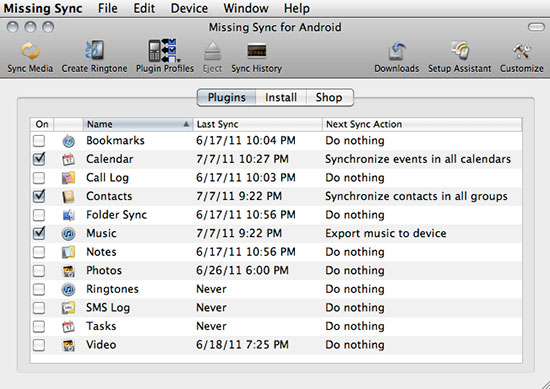
The Missing Sync is one of several third party software solutions that bridge the transfer gap between PCs and Android mobile devices.
The scaling up of the Android OS from phones to tablets has proven to be one of the smoother migrations in the current tech landscape. Microsoft is still to field a tablet focused version of Windows and WebOS, now in HP’s stable, remains to be proven on mobile devices, let alone tablets. Blackberry’s tablet was a staggering flop.
The success of Apple in this space isn’t just a matter of style. There’s a well defined and mature link between iTunes on the PC and the company’s mobile devices that lubricates the movement of large chunks of data.
Apple didn’t learn the importance of the link between its mobile devices and iTunes on phones though, it refined that technology on its iPods, which succeeded because their method of transferring hefty data sets was simple.
That foundation made Apple's online App Store a simple implementation for users to understand and it’s a rare person today who remembers when iTunes was supposed to be just software for music playback.
That kind of integration isn’t absolutely necessary for a phone, which can be used quite happily without any bells and whistles but a tablet, even one with a phone built into it like the Galaxy Tab GT1000, invokes greater expectations.
When I tested the Galaxy S, I found that the device’s hooks into Google made basic functions like contract transfer and e-mail effortless and quite convenient.
Android tablet users will depend on each manufacturer to create a device specific transfer tool or look to third party developers.
I’d tried Samsung’s Kies software for the PC during my smartphone tests with no joy, but the company also offers for download on its website a version for the Mac. It’s ruthlessly barebones, but offers to import your iTunes playlists to simplify transferring music. To move movies and photographs, you’ll have to drag them into the software.
Before I found the Kies for Mac software, I’d turned to the folks at Mark/Space software who offer a Missing Sync product for Android which works well for moving data onto the device. It’s primarily a wireless solution, with a free component for the mobile device that’s downloadable from the Android Marketplace.
Mark/Space and other companies such as NovaMedia have built a viable business out of bridging PCs and Macs full of content with mobile devices hungry for it, so that’s certainly an indication of how weak the transfer solutions that ship with these smartphones and tablets really are.
I found it easier to use DropBox and the hardware’s mass storage capabilities to move most of my larger file collections (several 1GB+ data transfers) in the end.
Resource management in Android also felt a little immature. Apps left running in the background claimed to be using no resources, but quitting them in the task manager significantly extended battery life.
This sort of thing is a core failing of the Android OS, particularly on a tablet, where the market expectation is simplicity. I’ve got no problem with monitoring battery use and killing energy sapping processes, but will my mom?
The deficiencies in the software mix for Android really jump into sharp relief on a tablet. I found it difficult, surprisingly, to find a good text editor and software for displaying photographs.
I could choose from five good comics readers and several versions of Angry Birds, but when it came to practical tools for my workflow, I found myself quickly stymied.
Part of the reason might stem from the capabilities of the software that comes with the device. The music player, for instance, puts a capital B in bland, but it has useful hooks into the software that allows a user to control playback when the screen is locked.
The Android version of WinAmp is so lame that it hardly deserves the name, and other third party players were equally weak. I did find better software for displaying images in QuickPic, but there’s nothing like the portfolio display tools you can get for an iPad.
Setting my specific needs aside, aggressively developed third party software like the Kindle ebook reader, Pulse, the news aggregator, the native Facebook and Twitter clients and Evernote work as well on an Android tablet as they do on any other device.
But the browser and e-mail client (rather studiously named “Browser” and “EMail&rdquo built into the Android OS are just good enough that the Firefox browser and MailDroid e-mail client, two of the better alternatives I tried, have little ground to distinguish themselves.
built into the Android OS are just good enough that the Firefox browser and MailDroid e-mail client, two of the better alternatives I tried, have little ground to distinguish themselves.
That’s going to remain a challenge for both users and for Android app development until more developers begin to tap the deeper potential of these devices.
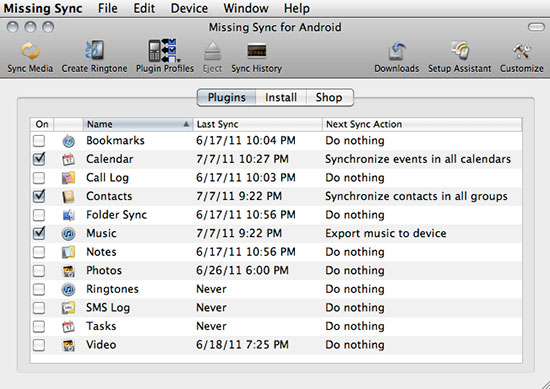
The Missing Sync is one of several third party software solutions that bridge the transfer gap between PCs and Android mobile devices.
The scaling up of the Android OS from phones to tablets has proven to be one of the smoother migrations in the current tech landscape. Microsoft is still to field a tablet focused version of Windows and WebOS, now in HP’s stable, remains to be proven on mobile devices, let alone tablets. Blackberry’s tablet was a staggering flop.
The success of Apple in this space isn’t just a matter of style. There’s a well defined and mature link between iTunes on the PC and the company’s mobile devices that lubricates the movement of large chunks of data.
Apple didn’t learn the importance of the link between its mobile devices and iTunes on phones though, it refined that technology on its iPods, which succeeded because their method of transferring hefty data sets was simple.
That foundation made Apple's online App Store a simple implementation for users to understand and it’s a rare person today who remembers when iTunes was supposed to be just software for music playback.
That kind of integration isn’t absolutely necessary for a phone, which can be used quite happily without any bells and whistles but a tablet, even one with a phone built into it like the Galaxy Tab GT1000, invokes greater expectations.
When I tested the Galaxy S, I found that the device’s hooks into Google made basic functions like contract transfer and e-mail effortless and quite convenient.
Android tablet users will depend on each manufacturer to create a device specific transfer tool or look to third party developers.
I’d tried Samsung’s Kies software for the PC during my smartphone tests with no joy, but the company also offers for download on its website a version for the Mac. It’s ruthlessly barebones, but offers to import your iTunes playlists to simplify transferring music. To move movies and photographs, you’ll have to drag them into the software.
Before I found the Kies for Mac software, I’d turned to the folks at Mark/Space software who offer a Missing Sync product for Android which works well for moving data onto the device. It’s primarily a wireless solution, with a free component for the mobile device that’s downloadable from the Android Marketplace.
Mark/Space and other companies such as NovaMedia have built a viable business out of bridging PCs and Macs full of content with mobile devices hungry for it, so that’s certainly an indication of how weak the transfer solutions that ship with these smartphones and tablets really are.
I found it easier to use DropBox and the hardware’s mass storage capabilities to move most of my larger file collections (several 1GB+ data transfers) in the end.
Resource management in Android also felt a little immature. Apps left running in the background claimed to be using no resources, but quitting them in the task manager significantly extended battery life.
This sort of thing is a core failing of the Android OS, particularly on a tablet, where the market expectation is simplicity. I’ve got no problem with monitoring battery use and killing energy sapping processes, but will my mom?
The deficiencies in the software mix for Android really jump into sharp relief on a tablet. I found it difficult, surprisingly, to find a good text editor and software for displaying photographs.
I could choose from five good comics readers and several versions of Angry Birds, but when it came to practical tools for my workflow, I found myself quickly stymied.
Part of the reason might stem from the capabilities of the software that comes with the device. The music player, for instance, puts a capital B in bland, but it has useful hooks into the software that allows a user to control playback when the screen is locked.
The Android version of WinAmp is so lame that it hardly deserves the name, and other third party players were equally weak. I did find better software for displaying images in QuickPic, but there’s nothing like the portfolio display tools you can get for an iPad.
Setting my specific needs aside, aggressively developed third party software like the Kindle ebook reader, Pulse, the news aggregator, the native Facebook and Twitter clients and Evernote work as well on an Android tablet as they do on any other device.
But the browser and e-mail client (rather studiously named “Browser” and “EMail&rdquo
That’s going to remain a challenge for both users and for Android app development until more developers begin to tap the deeper potential of these devices.
blog comments powered by Disqus

