BitDepth 779 - April 26
25/04/11 21:15 Filed in: BitDepth - April 2011
Is it time to think about upgrading your old computer system?
Is it time to upgrade yet?
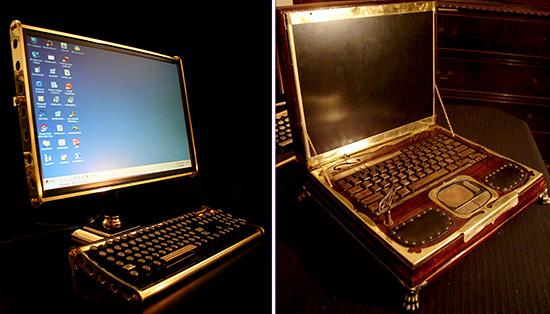
If your computer is starting to feel like one of these, it might be time to consider a new one. Images from datamancer.net.
Depending on how you use a computer, its useful life can range from less than a year to half a decade. Power users, who wring every clock cycle out of their processors and push the limits of their available memory and disk space are likely to be first in line at the store when newer, more capable models become available, but what about the rest of us?
Should you consider a total replacement or some strategic improvements and component updates to your existing system?
Before gathering funds for a new computer, it’s useful to evaluate exactly where the choke points are on the equipment you’re using now. A computer that’s ‘running slow,’ the most common complaint, is either using an older processor that’s challenged by your software, has too little RAM installed or is running a slow hard drive.
Of course, if you’re running an older version of Windows it could also be infected by resource hogging virus malware, but for this column, let’s assume that you’ve downloaded the latest version of AVG Free and kept it up-to-date.
If your system was bought in the last four years, it’s unlikely that the processor is being over taxed and the first area of concern is likely to be RAM. Very few computers ship with all the memory they are capable of using. With the exception of netbooks, any computer manufactured since 2006 should be able to use at least 4GB of RAM and possibly more if it’s a desktop model.
In normal use, the operating systems of computers will first assign all the available RAM for active processes and software and when that runs out, data that’s currently not in use gets written to the hard disk as virtual memory, also called a swap file.
A system that’s starved for memory will hesitate noticeably when the user switches from one application to another, say from a browser to a word processor because the OS must read the data off the much slower hard disk back into RAM. The more constrained the memory and the greater the demands on it (browsers notoriously grab more memory the longer the run), the more irritating the delay.
The easiest and most potent upgrade for most users will be a memory upgrade. Doubling or quadrupling memory in most computers is usually the cheapest and most rewarding upgrade possible.
Desktop users have more upgrade options than portable users who tend to be limited to memory and hard drive upgrades. PC users can often update their desktop processors and video cards and specialist users can install additional cards designed to speed up task specific operations.
There comes a time though, usually with computers that are three or more years old, where tuning their silicon engines becomes an exercise in diminishing returns.
I’m right at that point with my main axe, a portable, which I’ve maxed out with
memory, upgraded with a faster hard drive and replaced the optical drive with a solid state drive. I’m probably set for another six to ten months of heavy use, but the lure of newer systems is tempting. I’m running an Intel Core2Duo, but comparable portables now sport i7 quadcore processors with Turboboost technology (which upclocks the speed when the system needs more power).
I’m waiting strategically for the second generation of these new systems, and my current asset management plan is to buy near the top of the product line, insure for three years and jump back on the upgrade train four generations later.
Your mileage, particularly if you’re a film editor, 3D artist or hardcore gamer, may vary.
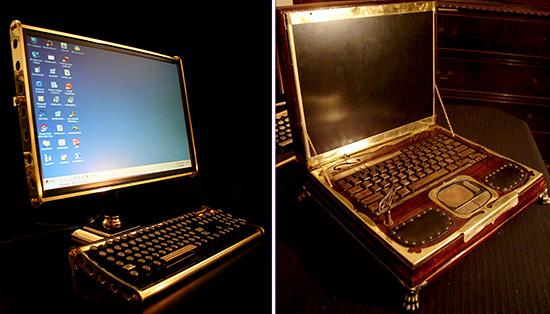
If your computer is starting to feel like one of these, it might be time to consider a new one. Images from datamancer.net.
Depending on how you use a computer, its useful life can range from less than a year to half a decade. Power users, who wring every clock cycle out of their processors and push the limits of their available memory and disk space are likely to be first in line at the store when newer, more capable models become available, but what about the rest of us?
Should you consider a total replacement or some strategic improvements and component updates to your existing system?
Before gathering funds for a new computer, it’s useful to evaluate exactly where the choke points are on the equipment you’re using now. A computer that’s ‘running slow,’ the most common complaint, is either using an older processor that’s challenged by your software, has too little RAM installed or is running a slow hard drive.
Of course, if you’re running an older version of Windows it could also be infected by resource hogging virus malware, but for this column, let’s assume that you’ve downloaded the latest version of AVG Free and kept it up-to-date.
If your system was bought in the last four years, it’s unlikely that the processor is being over taxed and the first area of concern is likely to be RAM. Very few computers ship with all the memory they are capable of using. With the exception of netbooks, any computer manufactured since 2006 should be able to use at least 4GB of RAM and possibly more if it’s a desktop model.
In normal use, the operating systems of computers will first assign all the available RAM for active processes and software and when that runs out, data that’s currently not in use gets written to the hard disk as virtual memory, also called a swap file.
A system that’s starved for memory will hesitate noticeably when the user switches from one application to another, say from a browser to a word processor because the OS must read the data off the much slower hard disk back into RAM. The more constrained the memory and the greater the demands on it (browsers notoriously grab more memory the longer the run), the more irritating the delay.
The easiest and most potent upgrade for most users will be a memory upgrade. Doubling or quadrupling memory in most computers is usually the cheapest and most rewarding upgrade possible.
Desktop users have more upgrade options than portable users who tend to be limited to memory and hard drive upgrades. PC users can often update their desktop processors and video cards and specialist users can install additional cards designed to speed up task specific operations.
There comes a time though, usually with computers that are three or more years old, where tuning their silicon engines becomes an exercise in diminishing returns.
I’m right at that point with my main axe, a portable, which I’ve maxed out with
memory, upgraded with a faster hard drive and replaced the optical drive with a solid state drive. I’m probably set for another six to ten months of heavy use, but the lure of newer systems is tempting. I’m running an Intel Core2Duo, but comparable portables now sport i7 quadcore processors with Turboboost technology (which upclocks the speed when the system needs more power).
I’m waiting strategically for the second generation of these new systems, and my current asset management plan is to buy near the top of the product line, insure for three years and jump back on the upgrade train four generations later.
Your mileage, particularly if you’re a film editor, 3D artist or hardcore gamer, may vary.
blog comments powered by Disqus

