BitDepth 742 - August 03
03/08/10 16:34 Filed in: BitDepth - August 2010
A look at some software tools I find invaluable in my day to day work.
A few of my favorite things
The software edition
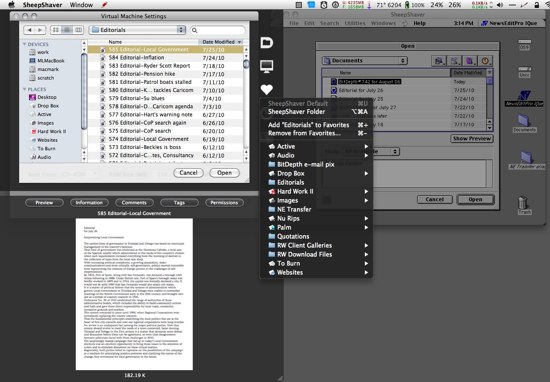
Default Folder’s enhanced open and save windows are part of my daily experience, while SheepShaver (right) is a weekly adventure in Mac OS 9. I also run Default Folder in that environment as the keen eyed will see in the open dialog there.
There are quite a few software tools in my arsenal, but some of the best are small, targeted products that meet a specific need better than far more expensive and feature rich alternatives.
They are all shareware, software written by independent authors, distributed on the Internet and cost US$80 or less. To qualify for this list, my selections meet that criteria and one other, they live in my application dock, ready for daily use. I use a Macintosh, and these products are Mac only, unless otherwise indicated.
Modern writing is one part creative thinking, one part word processing and eight parts editing and rewriting. All of my written words run through SpellCatcher and Grammarian for that part. I've been using SpellCatcher (US$39.95, Mac and Windows) for 12 years now ever since it was known as Thunder 7. SpellCatcher's central feature is a robust system-wide spell checking function that works in multiple languages and looks out for punctuation errors. The software also features excellent text wrangling tools for managing enthusiastic capitalisation and mangled e-mail paragraphing.
Grammarian (US$39.95) is the English teacher you probably wish you had. I had Miss Ogle, so the stakes are unreasonably high in my case. It's the smartest, most customizable grammar checker I've ever used and it's context analysis is the least annoying and error prone.
I get a lot of e-mail and occasionally, a fair bit of spam shows up. Years ago, I broke the spam filter in Apple's mail and switched to Spamsieve (US$30) which handles sudden surges in unwanted e-mail (usually when hackers break my web contact form) with exceptional accuracy.
I own, at last count, four different software clients for managing a Twitter account. None of them is faster or easier to use than Tweetie (US$19.95, free with an ad-supported version). It's so good that Twitter bought the company and will eventually turn Tweetie into the official Mac Twitter software. The iPhone version is already free and branded.
You have your Dreamweaver and your FrontPage and your code editor. I've got Rapidweaver (US$79), a CSS savvy, WYSIWYG site creation product which allows me to maintain three websites as often as I care to, the largest of which (lyndersaydigital.com) serves thousands of files daily. Content and design are kept separate, so even sweeping site redesigns don't mangle things unrecognizably. Best of all, it supports plug-ins and template themes, which add great sophistication and power to the websites it can create.
Apple's Dock in Mac OSX should have killed DragThing (US$29), instead, the built in program launcher just whetted the appetite of its fan base for the infinitely more customizable and stylish palettes of Drag Thing.
Default Folder (US$35) is one of those things you have to try to see if it fits your style. If you regularly visit a dozen or more folders during your working day, you won't be able to live without it. DF enhances open and save windows, giving you one click access to folders you've recently used and folders you designate as favourites. It also keeps track of the last folder you visited in each program you're using and yes, you can set a default folder for each application you use.
Mac OS9 is dead, but zombies remain cool. If you want the lumbering, buried code that ran the Macintoshes of another era running on 2010 hardware, then SheepShaver (Free, MacOS, Linux) is what you need. The price is right for this useful emulation software, but it’s based on Basilisk II and requires some technical setup. It isn’t unusual for even capable users to fail a few times before getting it running. It’s also a resource hog, but it works well for the three times a week that I need to animate the last OS9 corpse on my system to lubricate my workflow with the Guardian. And then, there’s the remarkable sight of OS9 booting to the desktop in 20 seconds on modern Mac hardware.
If you work with photos and graphics of any kind on a Mac, you absolutely need Graphic Converter. It isn’t a great image editor, but what it does, quite remarkably, is open pretty much virtually any graphic file available and convert it to any other format. It’s leagues better at this than even Adobe’s Photoshop and in addition to its powerful batch conversion tools, it’s the easiest way to create a web favicon that I’ve ever seen.
This Mac user’s toolbox...
Grammarian
Spamsieve
Tweetie
RapidWeaver
Drag Thing
Default Folder
Sheepshaver
The software edition
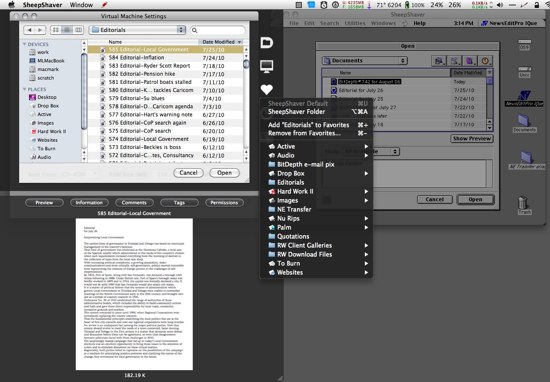
Default Folder’s enhanced open and save windows are part of my daily experience, while SheepShaver (right) is a weekly adventure in Mac OS 9. I also run Default Folder in that environment as the keen eyed will see in the open dialog there.
There are quite a few software tools in my arsenal, but some of the best are small, targeted products that meet a specific need better than far more expensive and feature rich alternatives.
They are all shareware, software written by independent authors, distributed on the Internet and cost US$80 or less. To qualify for this list, my selections meet that criteria and one other, they live in my application dock, ready for daily use. I use a Macintosh, and these products are Mac only, unless otherwise indicated.
Modern writing is one part creative thinking, one part word processing and eight parts editing and rewriting. All of my written words run through SpellCatcher and Grammarian for that part. I've been using SpellCatcher (US$39.95, Mac and Windows) for 12 years now ever since it was known as Thunder 7. SpellCatcher's central feature is a robust system-wide spell checking function that works in multiple languages and looks out for punctuation errors. The software also features excellent text wrangling tools for managing enthusiastic capitalisation and mangled e-mail paragraphing.
Grammarian (US$39.95) is the English teacher you probably wish you had. I had Miss Ogle, so the stakes are unreasonably high in my case. It's the smartest, most customizable grammar checker I've ever used and it's context analysis is the least annoying and error prone.
I get a lot of e-mail and occasionally, a fair bit of spam shows up. Years ago, I broke the spam filter in Apple's mail and switched to Spamsieve (US$30) which handles sudden surges in unwanted e-mail (usually when hackers break my web contact form) with exceptional accuracy.
I own, at last count, four different software clients for managing a Twitter account. None of them is faster or easier to use than Tweetie (US$19.95, free with an ad-supported version). It's so good that Twitter bought the company and will eventually turn Tweetie into the official Mac Twitter software. The iPhone version is already free and branded.
You have your Dreamweaver and your FrontPage and your code editor. I've got Rapidweaver (US$79), a CSS savvy, WYSIWYG site creation product which allows me to maintain three websites as often as I care to, the largest of which (lyndersaydigital.com) serves thousands of files daily. Content and design are kept separate, so even sweeping site redesigns don't mangle things unrecognizably. Best of all, it supports plug-ins and template themes, which add great sophistication and power to the websites it can create.
Apple's Dock in Mac OSX should have killed DragThing (US$29), instead, the built in program launcher just whetted the appetite of its fan base for the infinitely more customizable and stylish palettes of Drag Thing.
Default Folder (US$35) is one of those things you have to try to see if it fits your style. If you regularly visit a dozen or more folders during your working day, you won't be able to live without it. DF enhances open and save windows, giving you one click access to folders you've recently used and folders you designate as favourites. It also keeps track of the last folder you visited in each program you're using and yes, you can set a default folder for each application you use.
Mac OS9 is dead, but zombies remain cool. If you want the lumbering, buried code that ran the Macintoshes of another era running on 2010 hardware, then SheepShaver (Free, MacOS, Linux) is what you need. The price is right for this useful emulation software, but it’s based on Basilisk II and requires some technical setup. It isn’t unusual for even capable users to fail a few times before getting it running. It’s also a resource hog, but it works well for the three times a week that I need to animate the last OS9 corpse on my system to lubricate my workflow with the Guardian. And then, there’s the remarkable sight of OS9 booting to the desktop in 20 seconds on modern Mac hardware.
If you work with photos and graphics of any kind on a Mac, you absolutely need Graphic Converter. It isn’t a great image editor, but what it does, quite remarkably, is open pretty much virtually any graphic file available and convert it to any other format. It’s leagues better at this than even Adobe’s Photoshop and in addition to its powerful batch conversion tools, it’s the easiest way to create a web favicon that I’ve ever seen.
This Mac user’s toolbox...
Grammarian
Spamsieve
Tweetie
RapidWeaver
Drag Thing
Default Folder
Sheepshaver
blog comments powered by Disqus

