BitDepth 635 - July 08
08/07/08 13:28 Filed in: BitDepth - July 2008
Sometimes upgrades go bad and it’s time to get back to where you once belonged.
The artful downgrader
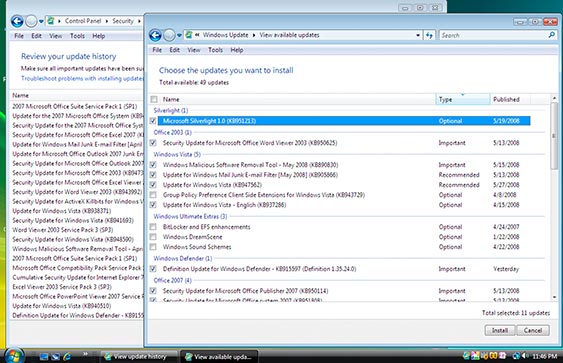
This imposing list of suggested updates to my Vista installation is only matched by the equally detailed list of installed updates visible to the left in this screen capture. Vista is pretty good at managing these tiny updates, but Mac users will fare better with the company's regular monolithic updates.
Upgrading was once one of the great sources of excitement in these parts. The promise of a computer system with new features, faster performance, and more thrills and you'd find at a good amusement park were the big payoff after downloading and installing an update file.
Part of the reason for the cheap thrill was the relative ease of repairing a flaky Macintosh. In the old pre-OSX days, you could just drag a copy of a functioning System Folder back to your wonky system and be back right where you were before that last ill-advised update.
These days, a messy OSX update is as hard to recover from as a botched Windows upgrade, and it can actually be harder, because you can set Windows to restore older versions of key components of your installation.
With pretty much all my work originating on a computer these days, my wanton willingness to explore software's new and thrilling features has been replaced by cautious trepidation. Wags are kindly asked to ignore any potential parallels here with my romantic potential.
Upgrade gone bad
I'll download an update and hold on to it for a couple of days, checking websites like Macintouch and MacFixit for deal breaking bugs that could bring a working day to a crashing halt. Annoyances.org offers useful tips for beginning Windows users, and PC World and Infoworld offer deeper resources for upscale Windows users.
All this became a topic for Mr Cautious a few weeks ago, after Realmac Software, the authors of the software I use to create my website, issued an update that quietly broke some mission critical functions that I needed. It was almost two days in before I realised the scope of the issues and their severity. What followed was ten days of bug reports, e-mails and even a screencast movie of my desktop showing the bug in action before fixes were in place.
During that time, it was necessary to back down to the earlier version, losing hours of work that I'd invested in exploring the shiny new stuff built into the upgrade because the new software wrote a completely different file format.
Strategic code improvement
So, what have we learned today, then?
Upgrades aren't always an improvement to your circumstances, as Neo learns in the first few minutes of The Matrix Reloaded. New code sometimes brings new errors, and those coding mistakes and incompatibilities can bring your work to a complete halt.
Both Macs and Windows PCs support automatic updates of the operating system as well as offering larger updates that you can download. Both Windows Service Packs, and Mac OS .01 updates will bring substantial changes to your existing operating system and sometimes also introduce new incompatibilities with older software.
Own the stuff you make your living using. Tech support departments aren't terribly interested in helping people who have stolen their software, but tend, in the main, to be very enthusiastic about working with people who have contributed to their salaries.
Small software companies are generally more responsive than big ones. I can't imagine having happy chit chats with Adobe, but the Realmac guys had a coding geek communicating directly with me as soon as they realised they needed more information about the bugs.
Backup your files before a major update. Some well-behaved applications will offer to write separate versions of your work when creating strange new document formats, but other software will just overwrite your old documents, making it impossible for older versions of your software to open them.
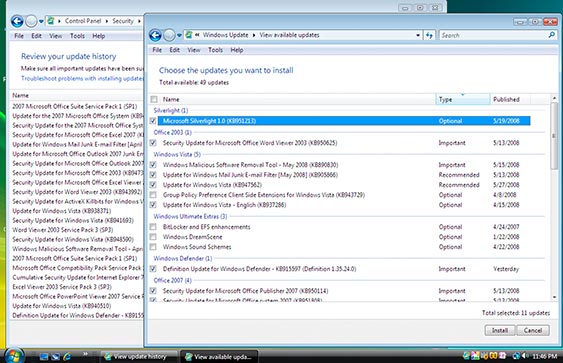
This imposing list of suggested updates to my Vista installation is only matched by the equally detailed list of installed updates visible to the left in this screen capture. Vista is pretty good at managing these tiny updates, but Mac users will fare better with the company's regular monolithic updates.
Upgrading was once one of the great sources of excitement in these parts. The promise of a computer system with new features, faster performance, and more thrills and you'd find at a good amusement park were the big payoff after downloading and installing an update file.
Part of the reason for the cheap thrill was the relative ease of repairing a flaky Macintosh. In the old pre-OSX days, you could just drag a copy of a functioning System Folder back to your wonky system and be back right where you were before that last ill-advised update.
These days, a messy OSX update is as hard to recover from as a botched Windows upgrade, and it can actually be harder, because you can set Windows to restore older versions of key components of your installation.
With pretty much all my work originating on a computer these days, my wanton willingness to explore software's new and thrilling features has been replaced by cautious trepidation. Wags are kindly asked to ignore any potential parallels here with my romantic potential.
Upgrade gone bad
I'll download an update and hold on to it for a couple of days, checking websites like Macintouch and MacFixit for deal breaking bugs that could bring a working day to a crashing halt. Annoyances.org offers useful tips for beginning Windows users, and PC World and Infoworld offer deeper resources for upscale Windows users.
All this became a topic for Mr Cautious a few weeks ago, after Realmac Software, the authors of the software I use to create my website, issued an update that quietly broke some mission critical functions that I needed. It was almost two days in before I realised the scope of the issues and their severity. What followed was ten days of bug reports, e-mails and even a screencast movie of my desktop showing the bug in action before fixes were in place.
During that time, it was necessary to back down to the earlier version, losing hours of work that I'd invested in exploring the shiny new stuff built into the upgrade because the new software wrote a completely different file format.
Strategic code improvement
So, what have we learned today, then?
Upgrades aren't always an improvement to your circumstances, as Neo learns in the first few minutes of The Matrix Reloaded. New code sometimes brings new errors, and those coding mistakes and incompatibilities can bring your work to a complete halt.
Both Macs and Windows PCs support automatic updates of the operating system as well as offering larger updates that you can download. Both Windows Service Packs, and Mac OS .01 updates will bring substantial changes to your existing operating system and sometimes also introduce new incompatibilities with older software.
Own the stuff you make your living using. Tech support departments aren't terribly interested in helping people who have stolen their software, but tend, in the main, to be very enthusiastic about working with people who have contributed to their salaries.
Small software companies are generally more responsive than big ones. I can't imagine having happy chit chats with Adobe, but the Realmac guys had a coding geek communicating directly with me as soon as they realised they needed more information about the bugs.
Backup your files before a major update. Some well-behaved applications will offer to write separate versions of your work when creating strange new document formats, but other software will just overwrite your old documents, making it impossible for older versions of your software to open them.
blog comments powered by Disqus

