BitDepth 634 - July 01
30/06/08 21:06 Filed in: BitDepth - July 2008
Firefox 3 adds powerful features to Mozilla’s flagship browser.
Five days with Firefox

The bug squashing robot of the beta cycle gets the star treatment for the final release of Firefox 3 with a faux movie poster by Nobox.
On Tuesday 17, the Mozilla Foundation released the newest version of its flagship browser, Firefox, with a splashy "download day" which attempted to set a world record for the most downloads by a single software application during a 24 hour period.
The foundation reported that by the end of the day, it had logged more than eight million downloads of the free software, despite a shaky start that left download pages unavailable for almost two hours.
Trinidad and Tobago led the Caribbean (as long as we don't count Puerto Rico) with 5028 downloads, just barely edging out Jamaica's tally of 5005. There's no shiny cup for this, but you can download a certificate with your name on it, suitable for printing, whether you downloaded on the day or not here.
I routinely run two browsers on my laptop on startup, both of which must be stable enough to run several dozen windows at once for days at a time. To say that I'm addicted to tabs would, I'm afraid, be something of a monstrous understatement.
My current setup as I write this consists of 46 tabs in Firefox and 82 in Safari, all of which are nestled into a single window per browser.
So technical stuff like memory leaks, a software bug that slowly steals available memory, have a big impact on my working day.
It's been five days since I quit Firefox 2 and reloaded all my tabs in the new version three and along with more parsimonious memory use, there are a number of improvements worth noting.
 One that's likely to jump right out at you is the Smartbar, also known as the "Awesome Bar," an enhancement to the URL box that you fill in to go to a new website. Begin typing a new web address and Firefox 3 will search its history and saved bookmarks to propose several addresses that you can just click on.
One that's likely to jump right out at you is the Smartbar, also known as the "Awesome Bar," an enhancement to the URL box that you fill in to go to a new website. Begin typing a new web address and Firefox 3 will search its history and saved bookmarks to propose several addresses that you can just click on.
More compelling to me are the features that make the browser disappear in favour of the content you're viewing. Firefox 3 is the only browser out of the top three to provide versions for the Mac OS, Windows and Linux. Internet Explorer is Windows only and Safari surfs only on Windows and the Mac.
Firefox 3 embraces its expansive ambitions by changing its "chrome" to more intimately suit the OS it's running on. The result is a browser that looks less like a Mozilla product and more like a part of the operating system you happen to be using.
Features are nice, but let's not forget what a web browser is for and that's displaying web pages. The new version of Gecko is a visibly superior render engine to the one built into version 2, and a number of fussy sites that I visit regularly now display with no major errors.
A web browser that's more frugal in its use of memory, loads pages quickly and accurately and gets out of the way of web content? That's a welcome addition to the choices available for Mac, Windows and Linux users.
Sidebar
Key Firefox 3 features
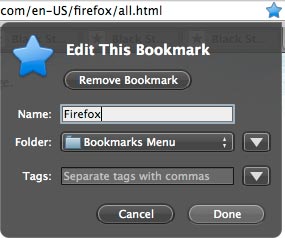 Firefox 3 has an action packed toolbar, full of useful features lurking behind colourful little icons. Click the little blue star to the right of the link address to bookmark a page, click again and you get tiny but full featured bookmark editor and manager.
Firefox 3 has an action packed toolbar, full of useful features lurking behind colourful little icons. Click the little blue star to the right of the link address to bookmark a page, click again and you get tiny but full featured bookmark editor and manager.
Part of the appeal of Firefox is the large number of add-ons available for the browser than extend its capabilities, sometimes into the realms of the absurd. New to version 3 is a more rigorous theme and extensions checker that is more diligent about disabling out of date extensions. You may also find that new features in Firefox 3 make some commonly used extensions obsolete.
Need to select text from a web page across breaks and graphics? In Firefox 3 hold down the Control key (Command on Macs) and you can select non-contiguous passages of text.
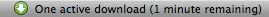
I hate download panes. Firefox 3 lets you know what's happening with your downloads with a line of text and an icon at the bottom right of the browser window.
There's lots more to discover in the new Firefox, including improved anti-phishing safeguards and next generation features like improved access to off-line web applications.

The bug squashing robot of the beta cycle gets the star treatment for the final release of Firefox 3 with a faux movie poster by Nobox.
On Tuesday 17, the Mozilla Foundation released the newest version of its flagship browser, Firefox, with a splashy "download day" which attempted to set a world record for the most downloads by a single software application during a 24 hour period.
The foundation reported that by the end of the day, it had logged more than eight million downloads of the free software, despite a shaky start that left download pages unavailable for almost two hours.
Trinidad and Tobago led the Caribbean (as long as we don't count Puerto Rico) with 5028 downloads, just barely edging out Jamaica's tally of 5005. There's no shiny cup for this, but you can download a certificate with your name on it, suitable for printing, whether you downloaded on the day or not here.
I routinely run two browsers on my laptop on startup, both of which must be stable enough to run several dozen windows at once for days at a time. To say that I'm addicted to tabs would, I'm afraid, be something of a monstrous understatement.
My current setup as I write this consists of 46 tabs in Firefox and 82 in Safari, all of which are nestled into a single window per browser.
So technical stuff like memory leaks, a software bug that slowly steals available memory, have a big impact on my working day.
It's been five days since I quit Firefox 2 and reloaded all my tabs in the new version three and along with more parsimonious memory use, there are a number of improvements worth noting.

More compelling to me are the features that make the browser disappear in favour of the content you're viewing. Firefox 3 is the only browser out of the top three to provide versions for the Mac OS, Windows and Linux. Internet Explorer is Windows only and Safari surfs only on Windows and the Mac.
Firefox 3 embraces its expansive ambitions by changing its "chrome" to more intimately suit the OS it's running on. The result is a browser that looks less like a Mozilla product and more like a part of the operating system you happen to be using.
Features are nice, but let's not forget what a web browser is for and that's displaying web pages. The new version of Gecko is a visibly superior render engine to the one built into version 2, and a number of fussy sites that I visit regularly now display with no major errors.
A web browser that's more frugal in its use of memory, loads pages quickly and accurately and gets out of the way of web content? That's a welcome addition to the choices available for Mac, Windows and Linux users.
Sidebar
Key Firefox 3 features
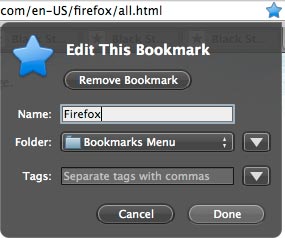
Part of the appeal of Firefox is the large number of add-ons available for the browser than extend its capabilities, sometimes into the realms of the absurd. New to version 3 is a more rigorous theme and extensions checker that is more diligent about disabling out of date extensions. You may also find that new features in Firefox 3 make some commonly used extensions obsolete.
Need to select text from a web page across breaks and graphics? In Firefox 3 hold down the Control key (Command on Macs) and you can select non-contiguous passages of text.
I hate download panes. Firefox 3 lets you know what's happening with your downloads with a line of text and an icon at the bottom right of the browser window.
There's lots more to discover in the new Firefox, including improved anti-phishing safeguards and next generation features like improved access to off-line web applications.
blog comments powered by Disqus

