BitDepth 528 - June 13
07/01/09 19:31 Filed in: BitDepth - June 2006
Getting organised takes discipline, but it can be helped along with the right tools...
The digital to-do list
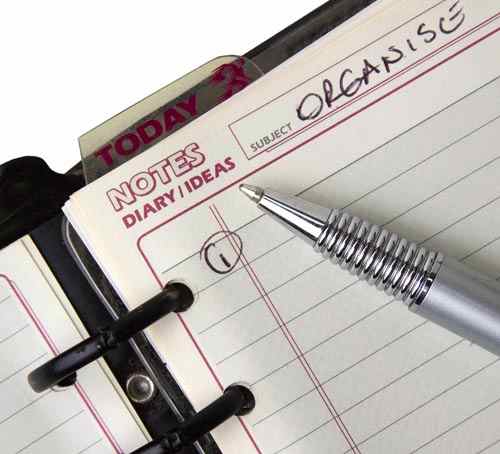
Where it begins and where it ends, with the next step to getting through your day. Photo by Mark Lyndersay.
Some people think that I'm organised. Well, I'm not. Any semblance of order in the world immediately around me is the result of an effort to be ruthless about what goes where and when I deal with it.
Over the years, and ever since I was lucky enough to read a copy of Peter Drucker's The Effective Executive, a 1966 book by the father of management by objectives (revised in 2002) I've worked on improving my first insights into the power of the list.
The Effective Executive isn't one of Drucker's most famous works, and it's been superseded by other, more holistic efforts at creating systems of personal management, but at 19, with a desk that surged with a tidal wave of paper generated by my typewriter, notes and a determination to make a go of being a writer, it was a bright light in what seemed like terrible, overwhelming darkness.
I've tried many organisational tools touted as the solution to my personal chaos over the years.
I'd send my sister down the aisles of an Office Depot in Houston in search of refills for my DayRunner diary system. I printed my own, branded to-do list forms. I've faithfully used a Palm system as a digital reminder system and schedule and contact organiser for years now, and I still falter.
When I do, there's always a new guru waiting to pick me up and put me on a new treadmill designed to sort out my life. These days, that's Robert Allen, who has written two excellent books that dispense with any pretence of being executive solutions and zero in on the need that most people have for a sense of order from day to day.
Like most personal organisation systems, the Getting Things Done (GTD) philosophy requires you to invest time and effort in doing things a particular way. Unlike some systems that I've tried, you can take away a lot from Allen's philosophy even if you don't commit to his complete (and rigorous) programme.
In some ways, Allen's system is the right thing at the right time. Today's computers can be powerful organisation helpers right out of the box, and it's easy to apply elements of the GTD philosophy to the calendar and contact systems that ship with every Windows and Macintosh computer.
Key to GTD, at least for me, is Allen's "mind like water" concept, which resonates with my own mental picture of my brain as a still, utterly calm surface undisturbed by waiting disasters like deadlines and appointments, which tend to geyser suddenly into being.
To have a truly calm mind, Allen advocates what he describes as the trusted system, a place where you can record the next things you have to do and return to them when the time is right.
Much of the software on today's computers can do just that. Outlook on the PC and the combination of Address Book and iCal on the Mac can serve as efficient, if basic, ways to record contact information and future appointments in a system which allows ready access and ticklers for future commitments.
The advantage of starting your system in these commonplace software tools is that the information you record there can normally be read by more sophisticated organisation software when it's time to ratchet your commitment to chaos control to the next level.
Most organisational software can read the common denominator file formats for calendar information (.ics) and contacts (.vcf or vcard). The vcard format has been around for a while and supports more sophisticated data than the icalendar format, including thumbnail images of contacts.
At the professional end of things, there's little you can't get done with tools like Sage Software's Act! (Windows) and Marketcircle's Daylite (Macintosh), but most folks can gain some compelling leverage by moving notes on scraps of paper and call cards into a searchable contact database and setting up schedules and to-do lists that are easy to update while providing active reminders.
Business users who are linked to a Microsoft Exchange Server will normally be provided with Outlook, Microsoft's capable mail and personal information manager which can bring some much needed order to your working day.
Outlook Express, regrettably, is just an e-mail client with an address book so calendar users will have to explore other options.
The Mozilla team has two calendar projects that might interest such users; Sunbird is a basic calendar application and Lightning adds calendars to the Thunderbird e-mail client designed as a complement to the popular Firefox browser.
After messing around for years with all kinds of fancy organiser software, I've settled for the built-in calendar and address book software that shipped with my computer and build and review a to-do list in an outliner that gets printed at the start of every working day.
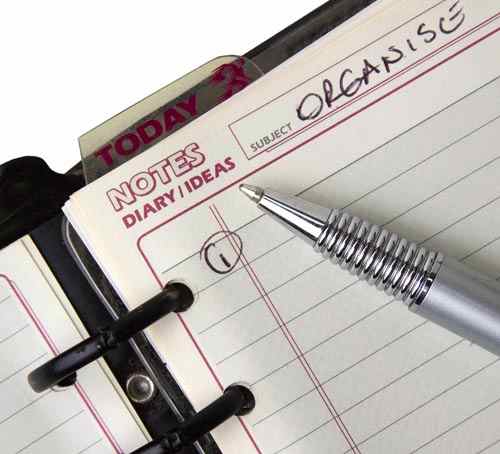
Where it begins and where it ends, with the next step to getting through your day. Photo by Mark Lyndersay.
Some people think that I'm organised. Well, I'm not. Any semblance of order in the world immediately around me is the result of an effort to be ruthless about what goes where and when I deal with it.
Over the years, and ever since I was lucky enough to read a copy of Peter Drucker's The Effective Executive, a 1966 book by the father of management by objectives (revised in 2002) I've worked on improving my first insights into the power of the list.
The Effective Executive isn't one of Drucker's most famous works, and it's been superseded by other, more holistic efforts at creating systems of personal management, but at 19, with a desk that surged with a tidal wave of paper generated by my typewriter, notes and a determination to make a go of being a writer, it was a bright light in what seemed like terrible, overwhelming darkness.
I've tried many organisational tools touted as the solution to my personal chaos over the years.
I'd send my sister down the aisles of an Office Depot in Houston in search of refills for my DayRunner diary system. I printed my own, branded to-do list forms. I've faithfully used a Palm system as a digital reminder system and schedule and contact organiser for years now, and I still falter.
When I do, there's always a new guru waiting to pick me up and put me on a new treadmill designed to sort out my life. These days, that's Robert Allen, who has written two excellent books that dispense with any pretence of being executive solutions and zero in on the need that most people have for a sense of order from day to day.
Like most personal organisation systems, the Getting Things Done (GTD) philosophy requires you to invest time and effort in doing things a particular way. Unlike some systems that I've tried, you can take away a lot from Allen's philosophy even if you don't commit to his complete (and rigorous) programme.
In some ways, Allen's system is the right thing at the right time. Today's computers can be powerful organisation helpers right out of the box, and it's easy to apply elements of the GTD philosophy to the calendar and contact systems that ship with every Windows and Macintosh computer.
Key to GTD, at least for me, is Allen's "mind like water" concept, which resonates with my own mental picture of my brain as a still, utterly calm surface undisturbed by waiting disasters like deadlines and appointments, which tend to geyser suddenly into being.
To have a truly calm mind, Allen advocates what he describes as the trusted system, a place where you can record the next things you have to do and return to them when the time is right.
Much of the software on today's computers can do just that. Outlook on the PC and the combination of Address Book and iCal on the Mac can serve as efficient, if basic, ways to record contact information and future appointments in a system which allows ready access and ticklers for future commitments.
The advantage of starting your system in these commonplace software tools is that the information you record there can normally be read by more sophisticated organisation software when it's time to ratchet your commitment to chaos control to the next level.
Most organisational software can read the common denominator file formats for calendar information (.ics) and contacts (.vcf or vcard). The vcard format has been around for a while and supports more sophisticated data than the icalendar format, including thumbnail images of contacts.
At the professional end of things, there's little you can't get done with tools like Sage Software's Act! (Windows) and Marketcircle's Daylite (Macintosh), but most folks can gain some compelling leverage by moving notes on scraps of paper and call cards into a searchable contact database and setting up schedules and to-do lists that are easy to update while providing active reminders.
Business users who are linked to a Microsoft Exchange Server will normally be provided with Outlook, Microsoft's capable mail and personal information manager which can bring some much needed order to your working day.
Outlook Express, regrettably, is just an e-mail client with an address book so calendar users will have to explore other options.
The Mozilla team has two calendar projects that might interest such users; Sunbird is a basic calendar application and Lightning adds calendars to the Thunderbird e-mail client designed as a complement to the popular Firefox browser.
After messing around for years with all kinds of fancy organiser software, I've settled for the built-in calendar and address book software that shipped with my computer and build and review a to-do list in an outliner that gets printed at the start of every working day.
blog comments powered by Disqus

