BitDepth 489 - September 06
11/01/09 17:43 Filed in: BitDepth - September 2005
Printing directly from your camera is made simpler and more affordable with today's inkjet printers
Digital prints without a computer
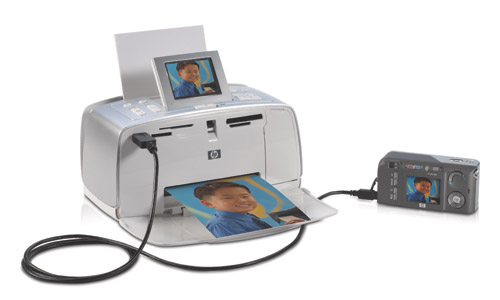
HP's Photosmart 375 connected to their model 417 digital camera. Photo courtesy HP.
Your digital camera has some hidden tricks built into it that you might not have realised. Along with providing instant feedback on your photos, ensuring that pictures of your family no longer appear with your head chopped off, most modern digital cameras support a new printing standard called PictBridge.
Yes, you read that right, printing. Match a digital camera and printer that are both PictBridge enabled, and your camera can print images right after you take them.
Now this bit of magic has a couple of caveats, the most notable of which is that some low-end digital cameras and a few printers being offered today still don't support the standard. But if both printer and camera do, you can accomplish something that feels like magic.
First you'll need to hook up the camera to a compatible printer using its USB cable. A PictBridge compatible printer usually has a special USB port, separate from the one for computer printing and it's normally quite conveniently located on the front of the device. Look for the PictBridge logo, a pair of leaping inkdrops that look like svelte supermodel whales cavorting.
You'll have to do a bit of rummaging around in the camera's menu system to find the PictBridge controls and when you do, you'll find that they are limited in utility. It's possible to choose images and mark them for printing, but it's a tricky procedure that involves a lot of button pressing.
Marking images on a memory card for printing requires setting the Digital Print Order Format flag for each image, which usually appears as a menu item called "DPOF" with a tiny printer icon.
It's really as fussy as it sounds, so if you want to edit your photos before printing them, you'll find that it's much easier to simply transfer them to a computer and then prepare them for printing.
The real value of PictBridge shines when you need to print just one image and in a stroke of brilliant utility, you can choose all your photos and print an index or contact sheet, with tiny versions of all your photos on a single sheet of paper.
Now I mentioned caveats and here's a big one. I can't think of a single reason why I might ever want to use this technology. Everything I've ever done with digital photography has been in pursuit of the best possible image I can squeeze from the image processing chip of these cameras, so handing over control of my printing to a camera connected directly to a printer, is, frankly, appalling to me.
Clearly, I needed to stop thinking like a photographer and start seeing the technology from the perspective of the customers it's designed to please. Hooking up a small portable digital camera to a great big honking colour printer really does sound like overkill as well as being pointless, since being tied to a deskbound printer is not very different from being connected to a computer and doing the work with superior tools.
But matching a small, portable printer with a digital camera sounds good, in fact, it sounds like a party. Two PictBridge compatible printers look like great matches for a pocketable digital camera, Canon's CP330, and HP's Photosmart 375. Both are boxy printers that deliver four by six-inch prints and accommodate rechargeable batteries.
The CP330 looks snazzy and prints using dye sublimation, which guarantees exquisite prints, but the Photosmart 375 brings more to the dance.
The Photosmart 375 looks like a mini-toaster, but it sports access ports for a multitude of media cards, an LCD screen for previewing your images and PictBridge support. It runs on standard inkjet cartridges, so you won't be happy if someone uses your prints as a coaster, but being able to jack a camera in and give everyone prints before they leave your bram sounds like the just the kind of thing that gives technology a good name.
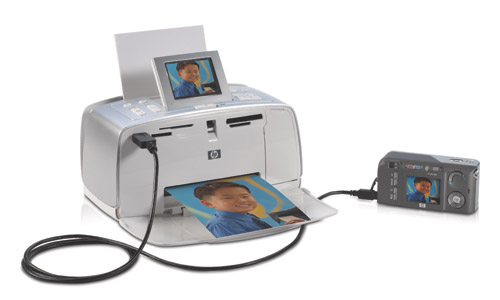
HP's Photosmart 375 connected to their model 417 digital camera. Photo courtesy HP.
Your digital camera has some hidden tricks built into it that you might not have realised. Along with providing instant feedback on your photos, ensuring that pictures of your family no longer appear with your head chopped off, most modern digital cameras support a new printing standard called PictBridge.
Yes, you read that right, printing. Match a digital camera and printer that are both PictBridge enabled, and your camera can print images right after you take them.
Now this bit of magic has a couple of caveats, the most notable of which is that some low-end digital cameras and a few printers being offered today still don't support the standard. But if both printer and camera do, you can accomplish something that feels like magic.
First you'll need to hook up the camera to a compatible printer using its USB cable. A PictBridge compatible printer usually has a special USB port, separate from the one for computer printing and it's normally quite conveniently located on the front of the device. Look for the PictBridge logo, a pair of leaping inkdrops that look like svelte supermodel whales cavorting.
You'll have to do a bit of rummaging around in the camera's menu system to find the PictBridge controls and when you do, you'll find that they are limited in utility. It's possible to choose images and mark them for printing, but it's a tricky procedure that involves a lot of button pressing.
Marking images on a memory card for printing requires setting the Digital Print Order Format flag for each image, which usually appears as a menu item called "DPOF" with a tiny printer icon.
It's really as fussy as it sounds, so if you want to edit your photos before printing them, you'll find that it's much easier to simply transfer them to a computer and then prepare them for printing.
The real value of PictBridge shines when you need to print just one image and in a stroke of brilliant utility, you can choose all your photos and print an index or contact sheet, with tiny versions of all your photos on a single sheet of paper.
Now I mentioned caveats and here's a big one. I can't think of a single reason why I might ever want to use this technology. Everything I've ever done with digital photography has been in pursuit of the best possible image I can squeeze from the image processing chip of these cameras, so handing over control of my printing to a camera connected directly to a printer, is, frankly, appalling to me.
Clearly, I needed to stop thinking like a photographer and start seeing the technology from the perspective of the customers it's designed to please. Hooking up a small portable digital camera to a great big honking colour printer really does sound like overkill as well as being pointless, since being tied to a deskbound printer is not very different from being connected to a computer and doing the work with superior tools.
But matching a small, portable printer with a digital camera sounds good, in fact, it sounds like a party. Two PictBridge compatible printers look like great matches for a pocketable digital camera, Canon's CP330, and HP's Photosmart 375. Both are boxy printers that deliver four by six-inch prints and accommodate rechargeable batteries.
The CP330 looks snazzy and prints using dye sublimation, which guarantees exquisite prints, but the Photosmart 375 brings more to the dance.
The Photosmart 375 looks like a mini-toaster, but it sports access ports for a multitude of media cards, an LCD screen for previewing your images and PictBridge support. It runs on standard inkjet cartridges, so you won't be happy if someone uses your prints as a coaster, but being able to jack a camera in and give everyone prints before they leave your bram sounds like the just the kind of thing that gives technology a good name.
blog comments powered by Disqus

