BitDepth 486 - August 16
11/01/09 17:43 Filed in: BitDepth - August 2005
Choosing software options for a backup strategy
Making backups work
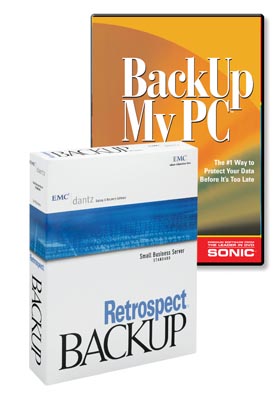
Safety in a box. Over the counter prescriptions for backup include Retrospect and Backup MyPC.
Once your files are organised and a workflow has been established on your computer, the real challenge begins.
How do you ensure that your files are regularly backed up to reliable media in a format that's readily recoverable?
How will you remember to back up your e-mail files, system registry, documents and media files regularly?
Answer? You won't, so forget doing this by hand. Unless you're unusually retentive, you won't consistently remember to copy everything you need to, but that's exactly the type of thing that computers and well programmed software excels at.
Finding backup software isn't hard. Committing to a reliable, solid package that you can trust your information to is infinitely more challenging.
Both Windows XP and Mac OS X (with the dotMac web service package) offer basic backup software, but real sophistication is to be found in software designed to do the specialised work of backing up crucial files like the Windows Registry and correctly setting the Mac's Unix based permissions.
There are powerful tools designed to do exactly that for big business, but small business and home PC users have to search carefully to find products that will put the chore of backup where it belongs without wrenching your wallet out of whack.
Retrospect Professional (Win/Mac US$129) has a long history of backup reliability beginning on the Macintosh platform in the late 80's, though the personal edition still carries some of the complications of the powerful network edition.
It's a sophisticated tool that tries hard to walk you through the steps you need to take for a successful backup, but you have to pay attention to its process. Some external hard drives come with a free version of the software called Retrospect Express that's adequate for most computer users.
Backup MyPC (Windows, US$69, free with the highly recommended EasyCD Creator package), was once a product from Veritas but got sold off to Roxio/Sonic when the company merged with Symantec.
If you've ever burned files to a CD, Backup MyPC follows the same friendly approach. Under Windows XP, you can filter files to choose only recently changed documents or just drag your user profile folder into the backup window.
BounceBack Professional (Win/Mac, US$79) is really designed to work with CMS Products' line of backup drives. You can back up individual files to these drives but that's missing the value of the package. BounceBack Professional excels at disk mirroring, creating a precise digital duplicate or image of your system install, software and files that you can use to start up your computer. That's data insurance that laptop users will find priceless.
These are just a few of the products that exist to allow you to automate the backup process. There are many others, including Norton's Ghost, NTI Backup Now, and Genie Backup Manager.
Budget conscious backup patrons might also want to consider shareware products that deliver professional results and an opportunity to test drive the product before buying.
Argentum Backup (US$25) is designed to find designated files for backup, including the registry and configuration settings and packs them into a Zip archive.
Déjà Vu (US$25) is my axe of choice when it comes to cutting down the thorny bushes of backup woes. It runs as a system preference pane and grabs whole folders, compares them with a copy on an external drive and updates everything. I also use Carbon Copy Cloner (donationware) to create and update a disk image of my whole startup disk.
Bottom line: if you want to have a solid, reliable backup of your computer information, investing in the right backup software for your needs may be the best money you ever spend on your computer system.
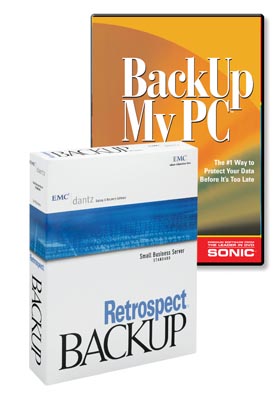
Safety in a box. Over the counter prescriptions for backup include Retrospect and Backup MyPC.
Once your files are organised and a workflow has been established on your computer, the real challenge begins.
How do you ensure that your files are regularly backed up to reliable media in a format that's readily recoverable?
How will you remember to back up your e-mail files, system registry, documents and media files regularly?
Answer? You won't, so forget doing this by hand. Unless you're unusually retentive, you won't consistently remember to copy everything you need to, but that's exactly the type of thing that computers and well programmed software excels at.
Finding backup software isn't hard. Committing to a reliable, solid package that you can trust your information to is infinitely more challenging.
Both Windows XP and Mac OS X (with the dotMac web service package) offer basic backup software, but real sophistication is to be found in software designed to do the specialised work of backing up crucial files like the Windows Registry and correctly setting the Mac's Unix based permissions.
There are powerful tools designed to do exactly that for big business, but small business and home PC users have to search carefully to find products that will put the chore of backup where it belongs without wrenching your wallet out of whack.
Retrospect Professional (Win/Mac US$129) has a long history of backup reliability beginning on the Macintosh platform in the late 80's, though the personal edition still carries some of the complications of the powerful network edition.
It's a sophisticated tool that tries hard to walk you through the steps you need to take for a successful backup, but you have to pay attention to its process. Some external hard drives come with a free version of the software called Retrospect Express that's adequate for most computer users.
Backup MyPC (Windows, US$69, free with the highly recommended EasyCD Creator package), was once a product from Veritas but got sold off to Roxio/Sonic when the company merged with Symantec.
If you've ever burned files to a CD, Backup MyPC follows the same friendly approach. Under Windows XP, you can filter files to choose only recently changed documents or just drag your user profile folder into the backup window.
BounceBack Professional (Win/Mac, US$79) is really designed to work with CMS Products' line of backup drives. You can back up individual files to these drives but that's missing the value of the package. BounceBack Professional excels at disk mirroring, creating a precise digital duplicate or image of your system install, software and files that you can use to start up your computer. That's data insurance that laptop users will find priceless.
These are just a few of the products that exist to allow you to automate the backup process. There are many others, including Norton's Ghost, NTI Backup Now, and Genie Backup Manager.
Budget conscious backup patrons might also want to consider shareware products that deliver professional results and an opportunity to test drive the product before buying.
Argentum Backup (US$25) is designed to find designated files for backup, including the registry and configuration settings and packs them into a Zip archive.
Déjà Vu (US$25) is my axe of choice when it comes to cutting down the thorny bushes of backup woes. It runs as a system preference pane and grabs whole folders, compares them with a copy on an external drive and updates everything. I also use Carbon Copy Cloner (donationware) to create and update a disk image of my whole startup disk.
Bottom line: if you want to have a solid, reliable backup of your computer information, investing in the right backup software for your needs may be the best money you ever spend on your computer system.
blog comments powered by Disqus

