BitDepth 461 - February 22
11/01/09 17:42 Filed in: BitDepth - February 2005
Apple introduces a new word processor with page layout capabilities to replace the ageing AppleWorks.
Apple turns new Pages
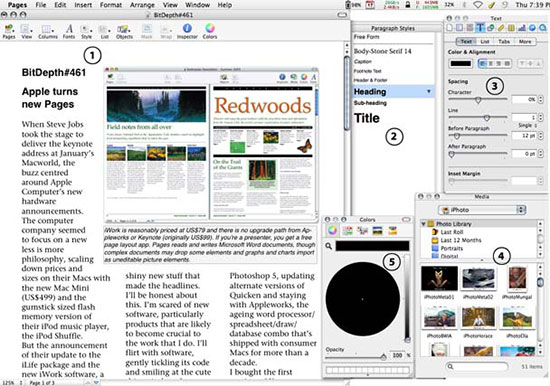
Eating my own dogfood. Pages components are from left, the document in page view (1), the Styles drawer (2), the densely populated Inspector palette (3), the Media Browser (4) and the Colors palette (5) which usefully changes the colour of anything you can select. Image by Mark Lyndersay.
When Steve Jobs took the stage to deliver the keynote address at January's Macworld, the buzz was all about Apple Computer's new hardware. The computer company demonstrated that less is more with scaled down prices and sizes on their computers with the new Mac Mini (US$499) and a gumstick sized flash memory version of their iPod music player, the iPod Shuffle (US$99).
But the announcement of the new iWork software bundle was a case of more is more, though the update to their presentation software Keynote and a new page layout/word processing application called Pages seemed to fade in comparison with the shiny new stuff that made the headlines.
I'm actually scared of new software, particularly products that are likely to become crucial to the work that I do. I'll flirt with software, gently tickling its code and smiling at the cute things it does, but when it comes to what Trinis call "see me, come live with me" it's a nag of a different colour entirely.
I've skipped whole versions of software I work with regularly entirely, ignoring Photoshop 5, updating alternate versions of Quicken and sticking with Appleworks, the ageing word processor/spreadsheet/draw/database combo that's shipped with consumer Macs for years.
For reasons that escape me, PowerPoint for the Macintosh is agonisingly slow, and working on a small presentation on my system feels more sluggish than editing a 1GB image file in Photoshop.
So I built presentations quickly in Keynote, exported them to PowerPoint format, then tested them on a PC to correct quirky text reflows. Keynote 2 is more of the same good stuff. An elegant, if flashy presentation tool with good text handling capabilities, excellent PDF generation tools and good compatibility with PowerPoint if you don't use the best transitions it can do.
But I really bought iWork to see whether Pages can replace Appleworks, my word processing axe of choice for more than a decade now. Appleworks is worth a bit of digression. In those days (wayyy back in 1994) Apple was doing something unusual, hammering the daylights out of Microsoft's rival package Microsoft Works and doing it so well that MS Works disappeared from the Mac entirely and never quite regained its prestige on the Windows platform, where free Office became the order of the day on new Wintel systems.
Pages isn't Appleworks, but for most users, it doesn't have to be. There is no database, presentation or spreadsheet component in Pages, but only the spreadsheet module counts as a loss. The Appleworks spreadsheet wasn't particularly muscular, but it was more than most home users would actually use.
There are a number of page layout tools in Pages, more than the old draw module in Appleworks offered and the new product has inherited of the best graphics chops of Keynote. If you wanted to do something straightforward in Pagemaker, chances are you can do it just as well in Pages, but there's nothing in this product to give the Quark Xpress or InDesign product teams any sleepless nights. I wouldn't take a Pages file to a professional printer, but if you want to do a small circulation PDF newsletter or print on an office printer, Pages is a compelling solution.
My first challenge was to make a word processor out of Pages, something that's needlessly complicated. The default blank document has unnecessary headers and footers and opens in a stark view that hides much what's going on behind the scenes in the layout view.
Once I got the software to work the way I wanted, generating a blank page with basic styles and formatting everytime I created a new document, I discovered to my annoyance that I had managed to hide one of the product's most compelling features, a powerful selection of templates that are, as you might expect from Apple, spare and tastefully designed. I could either open documents in Pages my way or the Apple way, but I couldn't do both.
There's some other evidence of first version creakiness throughout the product. Text management tools are confusingly labelled and grouped, line spacing is typewriter style, not typographer style (in points), though you can specify fractions of a space, which isn't quite as accurate or universally accepted.
I could go on, but it's a decent first release, one that's going to take some of my time to grow comfortable with but it feels good enough (note the high technology analysis there) for me to begin making the transition.
Apple has emphasised that they're "building the new Appleworks", so clearly there's a lot more work on the drawing board for Pages and some great potential if they can decide whether they're making a great word processor or a beginner's page layout application. I'm hoping for the word processor with above-average layout tools. That's something I can use.
Pages detailed.
iWork is reasonably priced at US$79 and there is no upgrade path from Appleworks or Keynote (originally US$99).
Pages supports multiple undos and reads and writes Microsoft Word documents, though complex documents may drop some elements and graphs and charts import as uneditable picture elements.
Both Keynote and Pages have a media browser that links to the iLife applications iMovie, iPhoto and iTunes, allowing users to embed film clips, photos and music in presentations and documents.
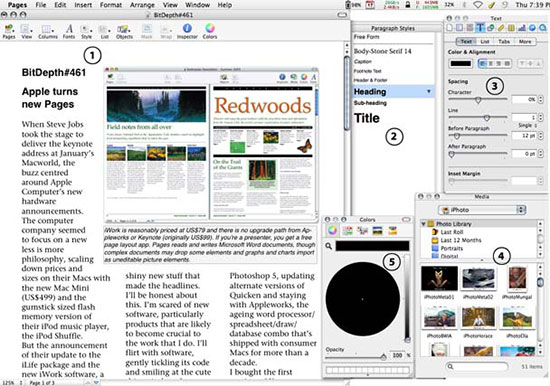
Eating my own dogfood. Pages components are from left, the document in page view (1), the Styles drawer (2), the densely populated Inspector palette (3), the Media Browser (4) and the Colors palette (5) which usefully changes the colour of anything you can select. Image by Mark Lyndersay.
When Steve Jobs took the stage to deliver the keynote address at January's Macworld, the buzz was all about Apple Computer's new hardware. The computer company demonstrated that less is more with scaled down prices and sizes on their computers with the new Mac Mini (US$499) and a gumstick sized flash memory version of their iPod music player, the iPod Shuffle (US$99).
But the announcement of the new iWork software bundle was a case of more is more, though the update to their presentation software Keynote and a new page layout/word processing application called Pages seemed to fade in comparison with the shiny new stuff that made the headlines.
I'm actually scared of new software, particularly products that are likely to become crucial to the work that I do. I'll flirt with software, gently tickling its code and smiling at the cute things it does, but when it comes to what Trinis call "see me, come live with me" it's a nag of a different colour entirely.
I've skipped whole versions of software I work with regularly entirely, ignoring Photoshop 5, updating alternate versions of Quicken and sticking with Appleworks, the ageing word processor/spreadsheet/draw/database combo that's shipped with consumer Macs for years.
For reasons that escape me, PowerPoint for the Macintosh is agonisingly slow, and working on a small presentation on my system feels more sluggish than editing a 1GB image file in Photoshop.
So I built presentations quickly in Keynote, exported them to PowerPoint format, then tested them on a PC to correct quirky text reflows. Keynote 2 is more of the same good stuff. An elegant, if flashy presentation tool with good text handling capabilities, excellent PDF generation tools and good compatibility with PowerPoint if you don't use the best transitions it can do.
But I really bought iWork to see whether Pages can replace Appleworks, my word processing axe of choice for more than a decade now. Appleworks is worth a bit of digression. In those days (wayyy back in 1994) Apple was doing something unusual, hammering the daylights out of Microsoft's rival package Microsoft Works and doing it so well that MS Works disappeared from the Mac entirely and never quite regained its prestige on the Windows platform, where free Office became the order of the day on new Wintel systems.
Pages isn't Appleworks, but for most users, it doesn't have to be. There is no database, presentation or spreadsheet component in Pages, but only the spreadsheet module counts as a loss. The Appleworks spreadsheet wasn't particularly muscular, but it was more than most home users would actually use.
There are a number of page layout tools in Pages, more than the old draw module in Appleworks offered and the new product has inherited of the best graphics chops of Keynote. If you wanted to do something straightforward in Pagemaker, chances are you can do it just as well in Pages, but there's nothing in this product to give the Quark Xpress or InDesign product teams any sleepless nights. I wouldn't take a Pages file to a professional printer, but if you want to do a small circulation PDF newsletter or print on an office printer, Pages is a compelling solution.
My first challenge was to make a word processor out of Pages, something that's needlessly complicated. The default blank document has unnecessary headers and footers and opens in a stark view that hides much what's going on behind the scenes in the layout view.
Once I got the software to work the way I wanted, generating a blank page with basic styles and formatting everytime I created a new document, I discovered to my annoyance that I had managed to hide one of the product's most compelling features, a powerful selection of templates that are, as you might expect from Apple, spare and tastefully designed. I could either open documents in Pages my way or the Apple way, but I couldn't do both.
There's some other evidence of first version creakiness throughout the product. Text management tools are confusingly labelled and grouped, line spacing is typewriter style, not typographer style (in points), though you can specify fractions of a space, which isn't quite as accurate or universally accepted.
I could go on, but it's a decent first release, one that's going to take some of my time to grow comfortable with but it feels good enough (note the high technology analysis there) for me to begin making the transition.
Apple has emphasised that they're "building the new Appleworks", so clearly there's a lot more work on the drawing board for Pages and some great potential if they can decide whether they're making a great word processor or a beginner's page layout application. I'm hoping for the word processor with above-average layout tools. That's something I can use.
Pages detailed.
iWork is reasonably priced at US$79 and there is no upgrade path from Appleworks or Keynote (originally US$99).
Pages supports multiple undos and reads and writes Microsoft Word documents, though complex documents may drop some elements and graphs and charts import as uneditable picture elements.
Both Keynote and Pages have a media browser that links to the iLife applications iMovie, iPhoto and iTunes, allowing users to embed film clips, photos and music in presentations and documents.
blog comments powered by Disqus

