BitDepth#888 - June 04
03/06/13 22:04 Filed in: BitDepth - June 2013
First impressions of Nokia's new line of Lumia smartphones running the Windows 8 Phone operating system.
Limin’ with Lumia
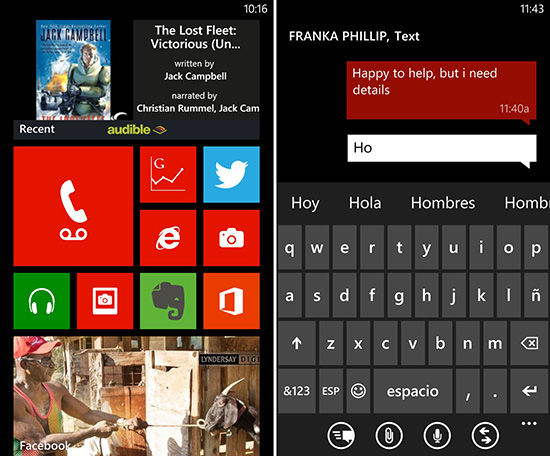
At left, my personalised configuration of the Lumia 920, with the apps I use most often right at the top of the scrolling list. At right, using the keyboard in the text messaging app surprisingly switched to Portugese Spanish and wouldn’t switch back to English until I deleted all the non-English language profiles.
For the last two weeks I’ve been using a Nokia Lumia 920 as my primary phone. This is probably the toughest test a device has to go through with me, and a successful phone must prove that it can be configured to work the way I want it to.
Most casual smartphone users will find most of what they want to use on the Lumia. The software store built into the phone offers clients for Facebook, LinkedIn and Twitter that are well designed and work well.
They may be surprised to find Instagram missing. Nokia includes a free image editor, Creative Studio, on its section of the Windows Phone store. It’s capable, but Instagram fans won’t find much joy there.
You’ll find Evernote, but no Dropbox or Wunderlist. Filebox will allow hardcore Dropbox users to access their assets and hardcore Windows users will find a very capable Skydrive client that fits into an Office software workflow well.
Lumia owners also get one unique app; a full version of the Modern UI Office suite that’s file compatible with current versions of the software.
For some business focused users, this may well prove to be the killer app of the Lumia line, allowing them to open work files on Skydrive using their smartphone.
Except for Wunderlist, all my hot button, or rather hot tile apps are present and accounted for on Windows Phone 8 and if they weren’t, I found software to substitute for the missing apps. Paperpress, for instance, reads my Instapaper cache of webpages.
Unfortunately, some of the built-in apps have the feel of unfinished software. Just days after starting to work with the phone, 11 system level updates appeared, at least one of which fixed a bookmark problem I was having with audiobooks on the device.
Running system updates betrays the phone’s Windows heritage though. Most phones just dim an app until an update is done. On Windows Phone 8, at least for now, text streams along the updates for built in apps, providing a brisk narrative of what’s being replaced. I found it fascinating. Some users, recalling The Matrix, may be freaked out. On a more positive note, if you don’t like some of the included software, you can simply delete it.
Several update cycles later, most of the wonkiness seemed to have been ironed out on the device, but some of the software design decisions seem odd.
You sweep from left to right to drill down into the file system and then from right to left to get back to where you were.
Some apps demand that you sweep upward, almost arbitrarily. I’m sure there’s some internal logic that I’m not getting here, and I still don’t understand why a phone call demands first a sweep upward and then a tile press to answer a call. Surely, one gesture should let the phone know I want to answer the call?
And about these tiles.
The People tile, a quite attractive display of images culled from e-mail and social media avatars, doesn’t seem to serve any useful purpose, though it livens up a tile display quite nicely. You can resize tiles from a tiny square to a full screen spanning rectangle, but it isn’t always clear which tiles make sense at which size.
The tile for the store displays an “updates available” count regardless of its size, but the Twitter tile does nothing but display an icon no matter how big you make it. A Windows Phone 8 user’s best bet is to try tiles at different sizes and see what works best for them.
If you squeeze the centre of the volume buttons on the Lumia, a menu drops from the top which controls any currently playing audio. I found this out by accident, but it’s enormously useful.
Despite a quite serious amount of effort, I can’t figure out how to create a playlist of songs in the media player (I finally looked it up, it takes five utterly non-intuitive steps to do).
For a while, I couldn’t even transfer music files to the phone. The OS doesn’t seem to know what to do with files that appear in a Dropbox/Filebox file listing and the Windows Phone app for Mac, which claims to have file transfer capabilities, is useless.
I ended up connecting to the phone in Windows 7 in virtualisation on the Mac, where the device behaved like it had met a long lost friend.
The phone is littered with fit and finish software quirks like this. The software store, in particular, seems loosely curated. Searches for popular apps will sometimes turn up quite sketchy looking software. What, for instance, is “Instagramtweets?”
The Lumia will be a big win with serious-minded users, particularly business people who want an extension of their desktop experience on their smartphones.
The phone has a great camera, which will be part of a roundup of smartphone imaging in a couple of weeks, but it’s hard to see how this collaboration by Nokia and Microsoft will excite a young audience.
Related: BitDepth#886, Illuminating the Lumia
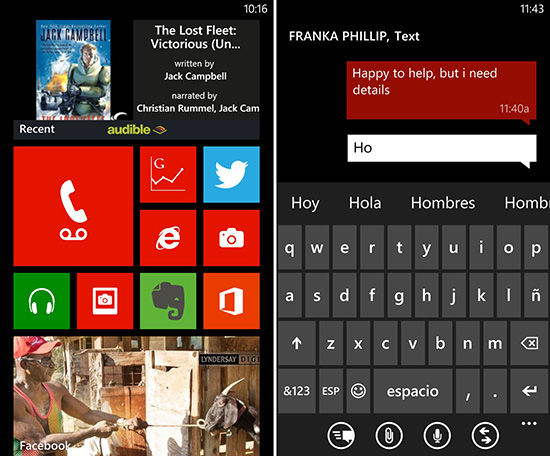
At left, my personalised configuration of the Lumia 920, with the apps I use most often right at the top of the scrolling list. At right, using the keyboard in the text messaging app surprisingly switched to Portugese Spanish and wouldn’t switch back to English until I deleted all the non-English language profiles.
For the last two weeks I’ve been using a Nokia Lumia 920 as my primary phone. This is probably the toughest test a device has to go through with me, and a successful phone must prove that it can be configured to work the way I want it to.
Most casual smartphone users will find most of what they want to use on the Lumia. The software store built into the phone offers clients for Facebook, LinkedIn and Twitter that are well designed and work well.
They may be surprised to find Instagram missing. Nokia includes a free image editor, Creative Studio, on its section of the Windows Phone store. It’s capable, but Instagram fans won’t find much joy there.
You’ll find Evernote, but no Dropbox or Wunderlist. Filebox will allow hardcore Dropbox users to access their assets and hardcore Windows users will find a very capable Skydrive client that fits into an Office software workflow well.
Lumia owners also get one unique app; a full version of the Modern UI Office suite that’s file compatible with current versions of the software.
For some business focused users, this may well prove to be the killer app of the Lumia line, allowing them to open work files on Skydrive using their smartphone.
Except for Wunderlist, all my hot button, or rather hot tile apps are present and accounted for on Windows Phone 8 and if they weren’t, I found software to substitute for the missing apps. Paperpress, for instance, reads my Instapaper cache of webpages.
Unfortunately, some of the built-in apps have the feel of unfinished software. Just days after starting to work with the phone, 11 system level updates appeared, at least one of which fixed a bookmark problem I was having with audiobooks on the device.
Running system updates betrays the phone’s Windows heritage though. Most phones just dim an app until an update is done. On Windows Phone 8, at least for now, text streams along the updates for built in apps, providing a brisk narrative of what’s being replaced. I found it fascinating. Some users, recalling The Matrix, may be freaked out. On a more positive note, if you don’t like some of the included software, you can simply delete it.
Several update cycles later, most of the wonkiness seemed to have been ironed out on the device, but some of the software design decisions seem odd.
You sweep from left to right to drill down into the file system and then from right to left to get back to where you were.
Some apps demand that you sweep upward, almost arbitrarily. I’m sure there’s some internal logic that I’m not getting here, and I still don’t understand why a phone call demands first a sweep upward and then a tile press to answer a call. Surely, one gesture should let the phone know I want to answer the call?
And about these tiles.
The People tile, a quite attractive display of images culled from e-mail and social media avatars, doesn’t seem to serve any useful purpose, though it livens up a tile display quite nicely. You can resize tiles from a tiny square to a full screen spanning rectangle, but it isn’t always clear which tiles make sense at which size.
The tile for the store displays an “updates available” count regardless of its size, but the Twitter tile does nothing but display an icon no matter how big you make it. A Windows Phone 8 user’s best bet is to try tiles at different sizes and see what works best for them.
If you squeeze the centre of the volume buttons on the Lumia, a menu drops from the top which controls any currently playing audio. I found this out by accident, but it’s enormously useful.
Despite a quite serious amount of effort, I can’t figure out how to create a playlist of songs in the media player (I finally looked it up, it takes five utterly non-intuitive steps to do).
For a while, I couldn’t even transfer music files to the phone. The OS doesn’t seem to know what to do with files that appear in a Dropbox/Filebox file listing and the Windows Phone app for Mac, which claims to have file transfer capabilities, is useless.
I ended up connecting to the phone in Windows 7 in virtualisation on the Mac, where the device behaved like it had met a long lost friend.
The phone is littered with fit and finish software quirks like this. The software store, in particular, seems loosely curated. Searches for popular apps will sometimes turn up quite sketchy looking software. What, for instance, is “Instagramtweets?”
The Lumia will be a big win with serious-minded users, particularly business people who want an extension of their desktop experience on their smartphones.
The phone has a great camera, which will be part of a roundup of smartphone imaging in a couple of weeks, but it’s hard to see how this collaboration by Nokia and Microsoft will excite a young audience.
Related: BitDepth#886, Illuminating the Lumia
blog comments powered by Disqus

