BitDepth 693 - August 18
17/08/09 21:38 Filed in: BitDepth - August 2009
Microsoft's Office Live Beta offers interesting collaboration features but requires an installation of the company's productivity suite to really shine.
Office Live isn't Office for free
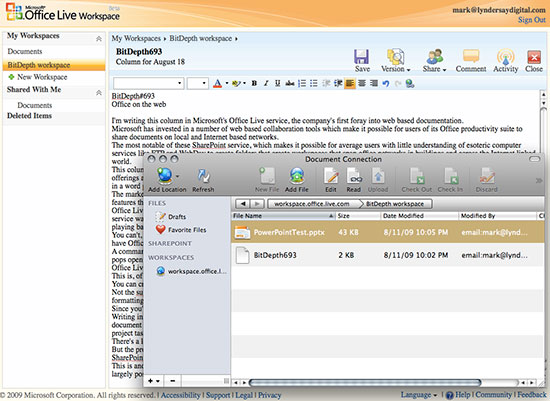
Creating simple web documents is possible in Microsoft's Office Live, but more complicated files require the company's productivity suite.
I'm writing this column in Microsoft's Office Live service, the company's first foray into web based document creation.
Microsoft has brought a number of web based collaboration tools to market which make it possible for users of its Office productivity suite to share documents on local and Internet based networks.
The most notable of these is its SharePoint service, which makes it possible for average users with little understanding of core computer services like FTP and WebDav to create folders that create workspaces that span office networks in buildings and across the Internet linked world.
This columnist has sampled similar wares from other companies who have been playing in this space for much longer, and while some offerings are strikingly attractive, like Adobe's Flash based Buzzword, they often make some irritating tradeoffs, emphasising features and style over responsiveness and ease of use.
The market leader in this space is Google's Docs, which delivers both fundamental usability and a number of web focused collaboration features that make it a powerful tool for online document collaboration.
Office Live takes its cues more clearly from SharePoint style collaboration than from Google or Zoho style online collaboration. This new web service prefers to work with documents on your hard drive and requires the browser plug-in Silverlight, normally required for playing back media authored in this Microsoft format, to "enable additional features."
You can't, as far as I can see, create a native Word document in Office Live. If you want to create an Office document, you need to have Office on the computer system you're using to connect to Office Live. That said, the system, as kludgy as it is, works well even on my test bed, a Microsoft light system with the Macintosh version of Office running Firefox. The system doesn't put up any IE or Windows roadblock, which hugely increases its potential as a project tool.
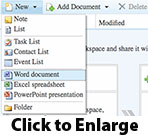 A command to create a new Word, Excel or PowerPoint document on my Mac brings up a connection dialog, launches the appropriate Office component and pops open a default template from the Office Live database.
A command to create a new Word, Excel or PowerPoint document on my Mac brings up a connection dialog, launches the appropriate Office component and pops open a default template from the Office Live database.
To connect this document to Office Live, you must then upload it to your Office Live workspace from your hard drive. Launch it from the online mirror and it opens in your computer's copy of Office.
This is, of course, really just SharePoint in new trade dress, but it is also possible to create documents that are born on and live on the web.
You can create notes and lists for tasks, contacts and events, all of which are hugely simplified word processing documents or tables. These aren't the superpowered web documents that you'd expect from something described as Office Live, but they are functional. There is a basic formatting toolbar, a few web safe fonts to choose from, undo and redo and versioning, but no word count or spell check.
Since you're working on these web documents in a browser window, key commands don't work. You need to click on everything, including that big, handy save button, from time to time.
Writing in a word processing "note" in Office Live is easy going, with none of the annoying lag of some of the fancier online word processors. If you're developing a document that requires collaboration and joint editing by multiple far flung contributors and you can create workgroup tools like a common project task list and calendar.
There's a lot of power behind those big, bright colourful buttons for users interesting in developing documents collaboratively.
But the product still feels raw and immature, the promising but still anaemic document creation and collaboration tools seem bolted on to the SharePoint document distribution and tracking system.
This is another Microsoft product that looks as if it won't blossom until the magic 3.0 revision, when the power lurking behind what's largely possibility now might become a reality. Until then, there's always Google Docs.
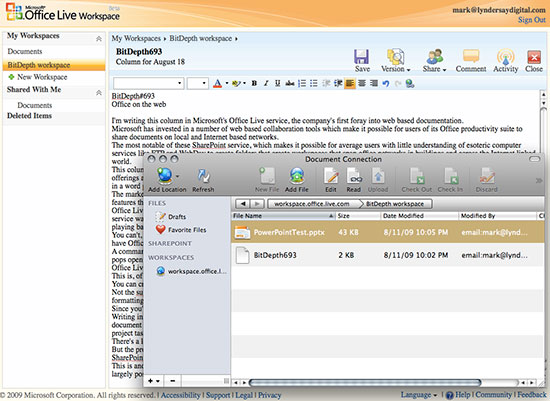
Creating simple web documents is possible in Microsoft's Office Live, but more complicated files require the company's productivity suite.
I'm writing this column in Microsoft's Office Live service, the company's first foray into web based document creation.
Microsoft has brought a number of web based collaboration tools to market which make it possible for users of its Office productivity suite to share documents on local and Internet based networks.
The most notable of these is its SharePoint service, which makes it possible for average users with little understanding of core computer services like FTP and WebDav to create folders that create workspaces that span office networks in buildings and across the Internet linked world.
This columnist has sampled similar wares from other companies who have been playing in this space for much longer, and while some offerings are strikingly attractive, like Adobe's Flash based Buzzword, they often make some irritating tradeoffs, emphasising features and style over responsiveness and ease of use.
The market leader in this space is Google's Docs, which delivers both fundamental usability and a number of web focused collaboration features that make it a powerful tool for online document collaboration.
Office Live takes its cues more clearly from SharePoint style collaboration than from Google or Zoho style online collaboration. This new web service prefers to work with documents on your hard drive and requires the browser plug-in Silverlight, normally required for playing back media authored in this Microsoft format, to "enable additional features."
You can't, as far as I can see, create a native Word document in Office Live. If you want to create an Office document, you need to have Office on the computer system you're using to connect to Office Live. That said, the system, as kludgy as it is, works well even on my test bed, a Microsoft light system with the Macintosh version of Office running Firefox. The system doesn't put up any IE or Windows roadblock, which hugely increases its potential as a project tool.
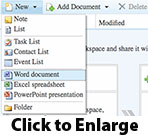
To connect this document to Office Live, you must then upload it to your Office Live workspace from your hard drive. Launch it from the online mirror and it opens in your computer's copy of Office.
This is, of course, really just SharePoint in new trade dress, but it is also possible to create documents that are born on and live on the web.
You can create notes and lists for tasks, contacts and events, all of which are hugely simplified word processing documents or tables. These aren't the superpowered web documents that you'd expect from something described as Office Live, but they are functional. There is a basic formatting toolbar, a few web safe fonts to choose from, undo and redo and versioning, but no word count or spell check.
Since you're working on these web documents in a browser window, key commands don't work. You need to click on everything, including that big, handy save button, from time to time.
Writing in a word processing "note" in Office Live is easy going, with none of the annoying lag of some of the fancier online word processors. If you're developing a document that requires collaboration and joint editing by multiple far flung contributors and you can create workgroup tools like a common project task list and calendar.
There's a lot of power behind those big, bright colourful buttons for users interesting in developing documents collaboratively.
But the product still feels raw and immature, the promising but still anaemic document creation and collaboration tools seem bolted on to the SharePoint document distribution and tracking system.
This is another Microsoft product that looks as if it won't blossom until the magic 3.0 revision, when the power lurking behind what's largely possibility now might become a reality. Until then, there's always Google Docs.
blog comments powered by Disqus

