BitDepth 619 - March 18
17/03/08 19:08 Filed in: BitDepth - March 2008
Microsoft has built virtualisation into Windows Server 2008. I try to figure out why that's important.
Deeper abstraction in the virtual world
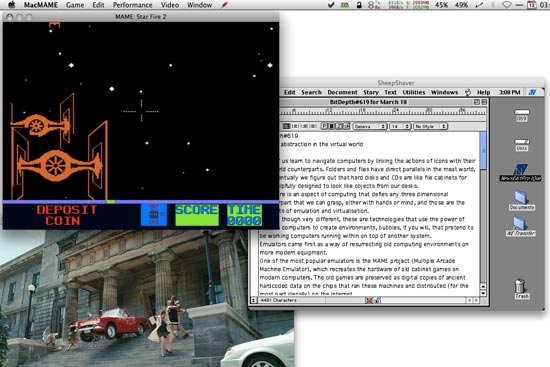
Emulators aweigh. Star Fire II, an unreleased StarWars clone game running on MacMame and NewsEdit Pro running on MacOS 9, hosted by SheepShaver, an open source emulator that runs on Windows and Intel Macs.
Most of us learn to navigate computers by linking the actions of icons with their real world counterparts. Folders and files have direct parallels in the meat world, and eventually we figure out that hard disks and CDs are like file cabinets for data helpfully designed to look like objects from our desks.
But there is an aspect of computing that defies any three dimensional counterpart that we can grasp, either with hands or mind, and those are the concepts of emulation and virtualisation.
Related though very different, these are technologies that use the power of modern computers to create environments, bubbles, if you will that pretend to be working computers running within on top of another system.
Emulators came first as a way of resurrecting old computing environments on more modern equipment.
One of the most popular emulators is the MAME project (Multiple Arcade Machine Emulator), which recreates the hardware of old cabinet games on modern computers. The old games are preserved as digital copies of ancient hard coded data on the chips that ran these machines and distributed (for the most part illegally) on the Internet.
Preserving ancient computing
Match up a working ROM with the MAME software and you can have an experience of astonishing déjà vu. Games like Defender and Space Invaders spring to life on a modern computer screen in all their colourful wireframe glory, duped into thinking that they are running on a massive wooden game box, your keyboard taking the place of the bright colourful buttons and joystick.
Emulators transpose completely alien computing environments onto modern computers, but virtualisation is a way of creating multiple computing environments on a single piece of hardware.
Microsoft’s new Windows Server 2008 product adds virtualisation to the new product’s feature list as a key improvement. This wasn’t a whimsical addition. The company first bought Virtual PC in 2003, a product that was both emulator on the Macintosh and virtualisation tool on the PC and bought Calista Technologies in January 2008.
In support of its new commitment to virtual environments, Microsoft has forged deeper alliances with Citrix Systems and created new licensing plans for using Windows Vista in virtualisation environments.
The standard version of the new Windows server supports four virtual machines and the DataCenter edition allows unlimited instances.
 Why would you want to run multiple virtual machines on a single system?
Why would you want to run multiple virtual machines on a single system?
Modern server hardware offers multiple processor cores which can be mapped to a particular virtual computer, allowing for more efficient use of expensive server hardware and consolidation of servers running different software on a single system.
Cluster box
Virtualisation schemes can become quite complex in the server environment, with “clustering” of multiple computers being common. Load balancing of these resources to meet demand can be a day to day concern in dynamic server rooms.
Key to the Windows Server 2008 virtualisation implementation is Hyper-V, Microsoft’s version of a hypervisor, a control software layer that manages multiple virtual environments.
 The product won’t be released for another six months, but from the description that Microsoft’s Ren van Hoorde gave me at the company’s recent local launch,
The product won’t be released for another six months, but from the description that Microsoft’s Ren van Hoorde gave me at the company’s recent local launch,
Hyper-V sounds like a native or bare metal controller, a particularly thin and resource conservative control layer that manages the virtual machines resident on a particular computer.
These sophisticated applications of virtualisation lie at the outer extremes of the technology, and a surprising percentage of virtual machine users are now in the mainstream.
Parallels and VMWare have created affordable virtualisation products aimed at the desktop user who wants to maintain backward compatibility with older software.
These products have taken strong hold on the Macintosh, which is now based on the same hardware that’s used in traditional PCs.
Using Parallels Desktop software, I have access to Windows 2000, Windows Vista and the Linux distribution Ubuntu by launching an application and selecting a virtual environment.
These are admittedly simple applications of the technology compared to the elaborate schemes of clustering, nodes and fail-safe redundancy that the architecture of Windows Server 2008 offers to the IT professional.
Links
The Mame Project
MacMame
Microsoft's Launch Page for Windows Server
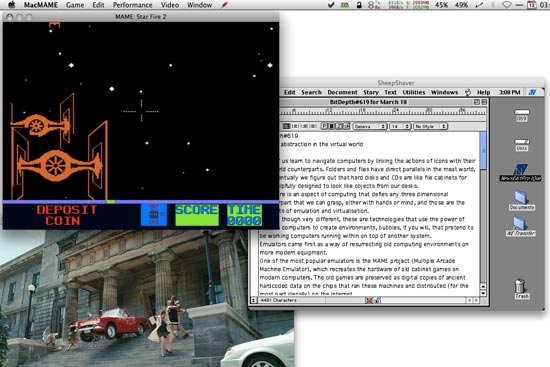
Emulators aweigh. Star Fire II, an unreleased StarWars clone game running on MacMame and NewsEdit Pro running on MacOS 9, hosted by SheepShaver, an open source emulator that runs on Windows and Intel Macs.
Most of us learn to navigate computers by linking the actions of icons with their real world counterparts. Folders and files have direct parallels in the meat world, and eventually we figure out that hard disks and CDs are like file cabinets for data helpfully designed to look like objects from our desks.
But there is an aspect of computing that defies any three dimensional counterpart that we can grasp, either with hands or mind, and those are the concepts of emulation and virtualisation.
Related though very different, these are technologies that use the power of modern computers to create environments, bubbles, if you will that pretend to be working computers running within on top of another system.
Emulators came first as a way of resurrecting old computing environments on more modern equipment.
One of the most popular emulators is the MAME project (Multiple Arcade Machine Emulator), which recreates the hardware of old cabinet games on modern computers. The old games are preserved as digital copies of ancient hard coded data on the chips that ran these machines and distributed (for the most part illegally) on the Internet.
Preserving ancient computing
Match up a working ROM with the MAME software and you can have an experience of astonishing déjà vu. Games like Defender and Space Invaders spring to life on a modern computer screen in all their colourful wireframe glory, duped into thinking that they are running on a massive wooden game box, your keyboard taking the place of the bright colourful buttons and joystick.
Emulators transpose completely alien computing environments onto modern computers, but virtualisation is a way of creating multiple computing environments on a single piece of hardware.
Microsoft’s new Windows Server 2008 product adds virtualisation to the new product’s feature list as a key improvement. This wasn’t a whimsical addition. The company first bought Virtual PC in 2003, a product that was both emulator on the Macintosh and virtualisation tool on the PC and bought Calista Technologies in January 2008.
In support of its new commitment to virtual environments, Microsoft has forged deeper alliances with Citrix Systems and created new licensing plans for using Windows Vista in virtualisation environments.
The standard version of the new Windows server supports four virtual machines and the DataCenter edition allows unlimited instances.

Modern server hardware offers multiple processor cores which can be mapped to a particular virtual computer, allowing for more efficient use of expensive server hardware and consolidation of servers running different software on a single system.
Cluster box
Virtualisation schemes can become quite complex in the server environment, with “clustering” of multiple computers being common. Load balancing of these resources to meet demand can be a day to day concern in dynamic server rooms.
Key to the Windows Server 2008 virtualisation implementation is Hyper-V, Microsoft’s version of a hypervisor, a control software layer that manages multiple virtual environments.

Hyper-V sounds like a native or bare metal controller, a particularly thin and resource conservative control layer that manages the virtual machines resident on a particular computer.
These sophisticated applications of virtualisation lie at the outer extremes of the technology, and a surprising percentage of virtual machine users are now in the mainstream.
Parallels and VMWare have created affordable virtualisation products aimed at the desktop user who wants to maintain backward compatibility with older software.
These products have taken strong hold on the Macintosh, which is now based on the same hardware that’s used in traditional PCs.
Using Parallels Desktop software, I have access to Windows 2000, Windows Vista and the Linux distribution Ubuntu by launching an application and selecting a virtual environment.
These are admittedly simple applications of the technology compared to the elaborate schemes of clustering, nodes and fail-safe redundancy that the architecture of Windows Server 2008 offers to the IT professional.
Links
The Mame Project
MacMame
Microsoft's Launch Page for Windows Server
blog comments powered by Disqus

