BitDepth 594 - September 18
07/01/09 19:25 Filed in: BitDepth - September 2007
Apple's iWork and iLife suites are some of the best reasons for using their hardware. New updates improve their utility.
iWork, iLife, iTired
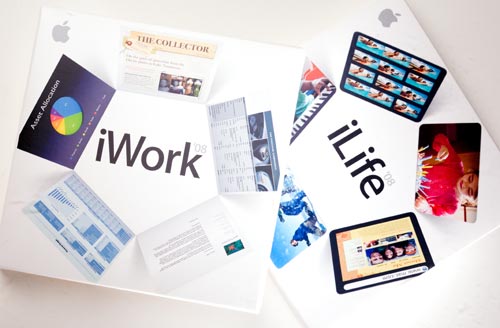
Little boxes with big potential, Apple's Macintosh only suites for media creation and productivity have been upgraded. Photo by Mark Lyndersay.
Last month, Apple introduced new, metal-clad versions of its iMac all-in-one flat panel computer systems, but managed only a low-keyed, by-the-way notice of updates to its best reasons for owning those computers, two software suites it dubs iLife and iWork.
Both in updated "08" editions, the software suites add features to already useful tools and for iWork, a whole new spreadsheet application. Apple doesn't offer upgrades to previous owners, pricing the software collections at US$80 each.
Most suite software offers more than most people will ever make use of, but each component of these suites is a genuine effort at solving user problems.iLife '08 is a bundle of Apple's popular and freely downloadable music player and iPod/iPhone controller iTunes, its capable but weak-kneed photo manager iPhoto and iMovie, its well-regarded video editor.
iMovie users can move their projects to iDVD, which burns movie discs that give home movies a Hollywood spin. Aspiring musicians can build songs out of the audio loops bundled with Garageband.
Rounding out the iLife suite is iweb, a drag and drop, template based website builder. The package does a capable job of fulfilling the promise on the tiny CD sized box, which promises to enable the digitally challenged to create professional quality content.
Software made simple
That theory has led Apple to push advancements to iMovie backward, creating a new movie editor with the same name that makes putting together a movie even simpler for complete novices. But the changes enraged iMovie mavens who had come to appreciate the steady advances in capability that had been added to the product in recent revisions.
The outcry was so immediate and so pervasive that Apple promptly made the original iMovie available for iLife '08 customers almost immediately on their software download pages.
I've dabbled with GarageBand just enough to realise how much of my life it could be stealing. Loops are short, repeatable snippets of music, songs sepaarated into their component parts that you assemble like a jigsaw to create melodies and layer like a professional arranger to create a virtual band.
Because the software smooths out tricky pro stuff like tempo, it's almost impossible to make bad tunes, though a good song is irritatingly elusive if you really don't know what you're doing.
iWeb now allows you to post your web creations to a web hosting service other than Apple's .Mac without jumping through painful hoops, but the product is designed around Apple's web services and performs best there, where its features are fully enabled, and the funky code seems more at home.
iPhoto is a special case, I think, and well worth the price of the whole suite for Mac owners who work with many photos. iPhoto, like several other applications that Apple bundles with its computers (Addressbook, iCal) creates a central database that offers open hooks for other software authors. While I don't particularly like iPhoto's way of handling photos, I dump vast numbers of finished images in it to make them conveniently available to other software that I do like using.
Hi-ho, hi-ho, off to iWork I go...
The iWork suite is often seen as an entry level Microsoft Office replacement, and the recent addition of Numbers, a spreadsheet application, drives the comparison further along. Numbers joins Pages, a page layout and word processing program and Keynote, a PowerPoint competitor.
The product all three really strive to replace is ClarisWorks, Apple's now retired productivity application which effectively bundled word processing, drawing, spreadsheets and a database into a single product.
The last truly elegant version of ClarisWorks was v4, released more than a decade ago, and since then, Apple has yet to hit that nirvana of utility and elegance.
The strength of iWork is a host of easy to modify templates for all three products, beautifully designed examples of their creative potential.
Numbers shows its one-point-oh heritage with several glitches. I turned the product over to Michael, a buddy who slings spreadsheets for a major bank to hear his take on it.
"If you are used to Excel, it will be easy to use," Michael reports. "There are some oddities, like no "save as", you have to export to get options for saving in a different format. I threw two Excel spreadsheets at it and it couldn't open the one with multiple sheets. The other one opened with a list of import errors and with a default font that was hard to read. You wouldn't want to try going back and forth between Numbers and Excel."
Keynote remains the standout in the iWork suite, the new version burnishing the best features of this easy to use, stylish presentation software. Pages includes some useful new touches, like a basic grammar checker, an admirably thin toolbar that switches depending on whether you have text or an object selected and clearer demarcations between its page layout and word processing modes.
With a price that's close to the tax you'll pay on the Office suite, iWork '08 is a great option for users who want basic word processing, spreadsheet and presentation software. It isn't a replacement for Microsoft Office in an environment in which files are exchanged frequently, but small businesses and individuals will find much to like and work with in Apple's productivity suite.
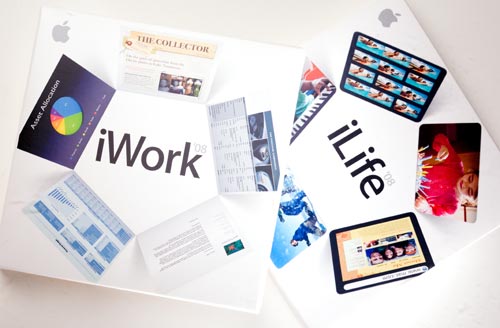
Little boxes with big potential, Apple's Macintosh only suites for media creation and productivity have been upgraded. Photo by Mark Lyndersay.
Last month, Apple introduced new, metal-clad versions of its iMac all-in-one flat panel computer systems, but managed only a low-keyed, by-the-way notice of updates to its best reasons for owning those computers, two software suites it dubs iLife and iWork.
Both in updated "08" editions, the software suites add features to already useful tools and for iWork, a whole new spreadsheet application. Apple doesn't offer upgrades to previous owners, pricing the software collections at US$80 each.
Most suite software offers more than most people will ever make use of, but each component of these suites is a genuine effort at solving user problems.iLife '08 is a bundle of Apple's popular and freely downloadable music player and iPod/iPhone controller iTunes, its capable but weak-kneed photo manager iPhoto and iMovie, its well-regarded video editor.
iMovie users can move their projects to iDVD, which burns movie discs that give home movies a Hollywood spin. Aspiring musicians can build songs out of the audio loops bundled with Garageband.
Rounding out the iLife suite is iweb, a drag and drop, template based website builder. The package does a capable job of fulfilling the promise on the tiny CD sized box, which promises to enable the digitally challenged to create professional quality content.
Software made simple
That theory has led Apple to push advancements to iMovie backward, creating a new movie editor with the same name that makes putting together a movie even simpler for complete novices. But the changes enraged iMovie mavens who had come to appreciate the steady advances in capability that had been added to the product in recent revisions.
The outcry was so immediate and so pervasive that Apple promptly made the original iMovie available for iLife '08 customers almost immediately on their software download pages.
I've dabbled with GarageBand just enough to realise how much of my life it could be stealing. Loops are short, repeatable snippets of music, songs sepaarated into their component parts that you assemble like a jigsaw to create melodies and layer like a professional arranger to create a virtual band.
Because the software smooths out tricky pro stuff like tempo, it's almost impossible to make bad tunes, though a good song is irritatingly elusive if you really don't know what you're doing.
iWeb now allows you to post your web creations to a web hosting service other than Apple's .Mac without jumping through painful hoops, but the product is designed around Apple's web services and performs best there, where its features are fully enabled, and the funky code seems more at home.
iPhoto is a special case, I think, and well worth the price of the whole suite for Mac owners who work with many photos. iPhoto, like several other applications that Apple bundles with its computers (Addressbook, iCal) creates a central database that offers open hooks for other software authors. While I don't particularly like iPhoto's way of handling photos, I dump vast numbers of finished images in it to make them conveniently available to other software that I do like using.
Hi-ho, hi-ho, off to iWork I go...
The iWork suite is often seen as an entry level Microsoft Office replacement, and the recent addition of Numbers, a spreadsheet application, drives the comparison further along. Numbers joins Pages, a page layout and word processing program and Keynote, a PowerPoint competitor.
The product all three really strive to replace is ClarisWorks, Apple's now retired productivity application which effectively bundled word processing, drawing, spreadsheets and a database into a single product.
The last truly elegant version of ClarisWorks was v4, released more than a decade ago, and since then, Apple has yet to hit that nirvana of utility and elegance.
The strength of iWork is a host of easy to modify templates for all three products, beautifully designed examples of their creative potential.
Numbers shows its one-point-oh heritage with several glitches. I turned the product over to Michael, a buddy who slings spreadsheets for a major bank to hear his take on it.
"If you are used to Excel, it will be easy to use," Michael reports. "There are some oddities, like no "save as", you have to export to get options for saving in a different format. I threw two Excel spreadsheets at it and it couldn't open the one with multiple sheets. The other one opened with a list of import errors and with a default font that was hard to read. You wouldn't want to try going back and forth between Numbers and Excel."
Keynote remains the standout in the iWork suite, the new version burnishing the best features of this easy to use, stylish presentation software. Pages includes some useful new touches, like a basic grammar checker, an admirably thin toolbar that switches depending on whether you have text or an object selected and clearer demarcations between its page layout and word processing modes.
With a price that's close to the tax you'll pay on the Office suite, iWork '08 is a great option for users who want basic word processing, spreadsheet and presentation software. It isn't a replacement for Microsoft Office in an environment in which files are exchanged frequently, but small businesses and individuals will find much to like and work with in Apple's productivity suite.
blog comments powered by Disqus

